IDX Results Template
San Diego
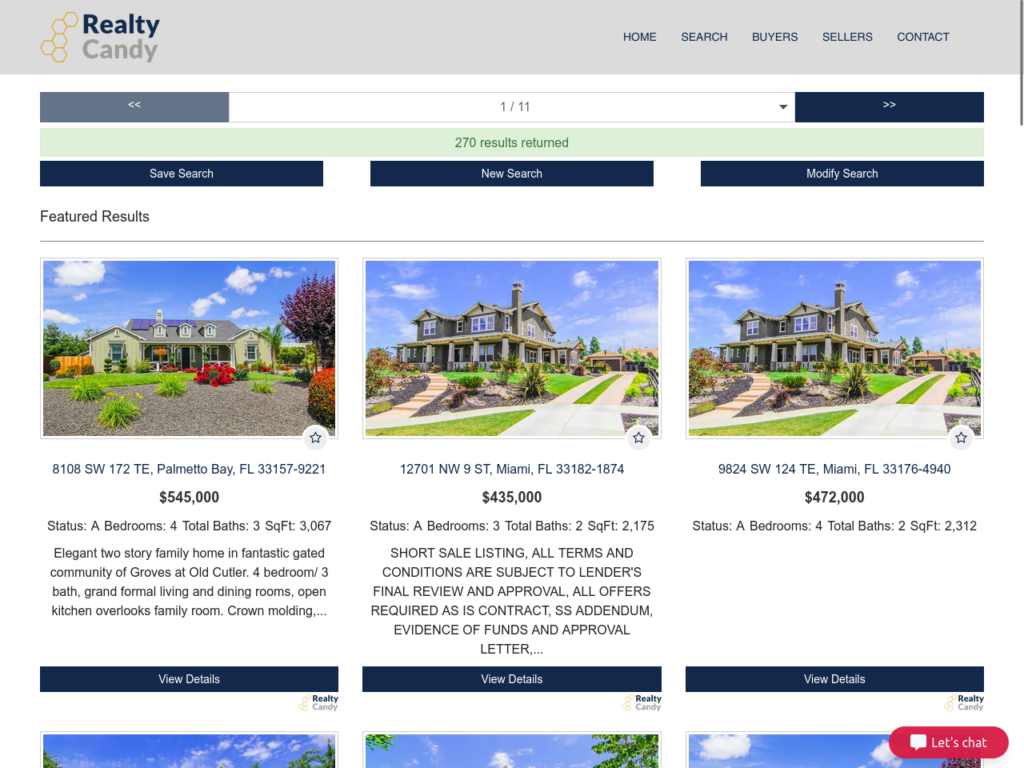
Why choose this IDX Results template?
This is one of our newest templates completely free for our clients. Now, you can add a grid style that is compact, but also have more details available for your listings on your Results pages.
The San Diego template features a Favorite quick action button, a short property description, and a View Details button to direct your leads to the property's Details page more quickly and precisely.
The optional map at the top is a great way to help your clients see if they are in their desired area.
You also have the top search for refining the results and the quick action buttons to Save, create New, and Modify the Search.
FAQs
Find the most common fixes, changes, and solutions for this template below, or take a look at our FAQ page for more questions. Feel free to contact us anytime on our chat icon if you don't find what you are looking for.
To get any of our premium templates for your IDX pages, all you have to do is to make us your IDX Broker developer. This process is fast and FREE.
Just send an email to IDX Broker that says you’d like to use Realty Candy as your developer or sign up for your IDX Broker account using our sign-up form.
Your payments with IDX Broker will continue as they are, directly to IDX Broker. You will also have access to IDXAddons.com at no charge.
Contact us here if you have any questions about this process!
You can set the logo at https://middleware.idxbroker.com/mgmt/preferences#other under “Client Logo URL”.
Yes! We created an addon for you to be able to have Google Maps on your IDX Broker pages. To activate it you just need to go to API Keys and enter a valid Google Maps API Key. Then go to the IDX Maps to Google Maps addon and just click on Activate.
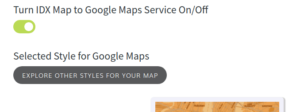
There you can also select the theme you want to use from a large variety of options:
Yes! Now you can add those buttons, just add the code below in your Results Category in the Custom CSS panel:
div#IDX-toplinks { display: flex !important; flex-flow: row nowrap; padding: 10px 0 0 0; }
div#IDX-toplinks > a { width: auto; flex: 1 0 auto; }
Then you will have buttons like this:
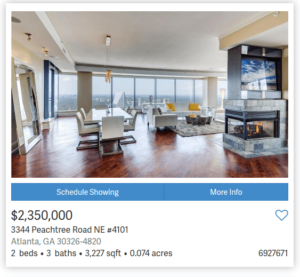
Yes! If you are a Realty Candy partner, you can easily change colors using our templates. We created the IDX Colors for this purpose, this addon will change the colors of the menus, map pins, links, and button colors on the IDX pages, as well as fix some minor styles on all IDX pages.