Saving time with Sweet Home Pro: A Setup Walk-through
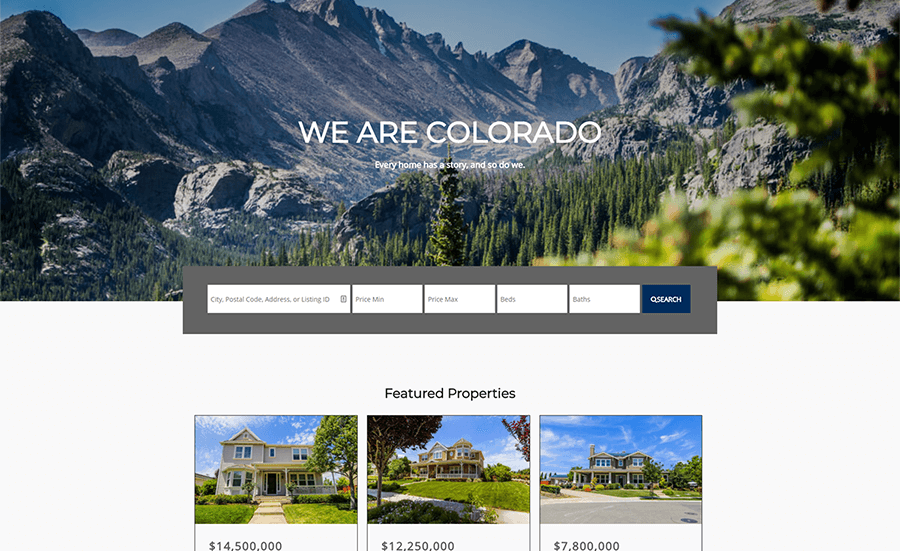
We developed the Sweet Home Theme to be a very easy-to-use theme. Once you have an imported demo, you are pretty much ready-to-go and you just need to customize your theme - and you can do almost everything from the Customizer, seeing all the changes you are making in real time. After studying what would make a brand new Sweet Home Wordpress Real Estate Theme Setup even faster, we came up with the Sweet Home Pro theme - an improved version of the theme that is even easier and faster to get started with.
Today we are doing a little walk-through on a setup with the Sweet Home Pro Theme. On the end of this post, there is a video showing the entire process of customizing the site with the Sweet Home Pro theme and showcasing some of its perks and other details of the setup.
Sotheby's Demo Walkthrough
Last time we did a Sweet Home walkthrough, we made an RE/MAX demo, so we thought about using another popular Real Estate Branding for this demonstration, the Sotheby's.
We ended up using the Liv Sotheby's site as an inspiration for the design and branding changes.
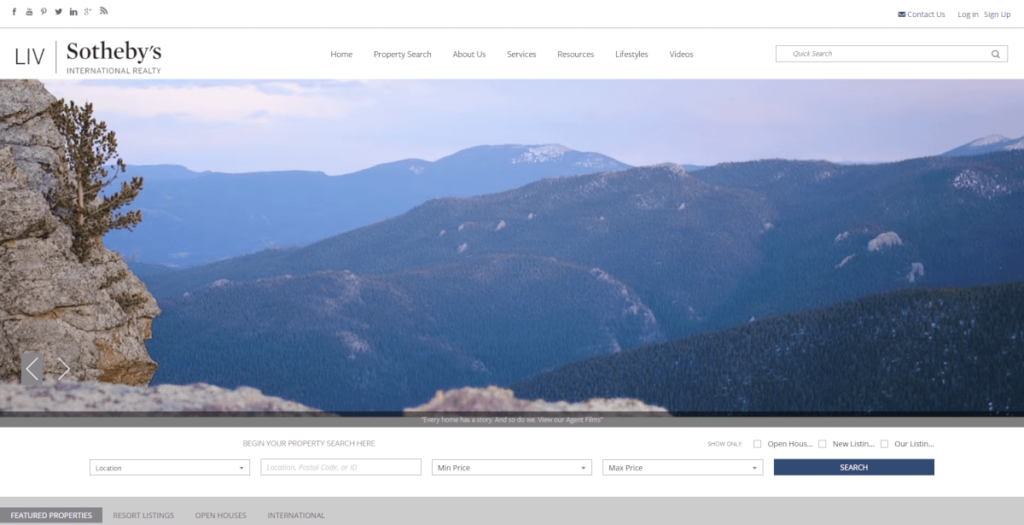
Liv Sotheby's Site
The first step was choosing some images. This is sometimes a long process. You need to choose an image, a provider, then resize it and compress. But, using the plugins that come with Sweet Home Pro, this didn't take much long - probably a couple of minutes.
We looked for real estate and Colorado pictures and were able to download them with just a few clicks. We didn't even have to resize them.
-
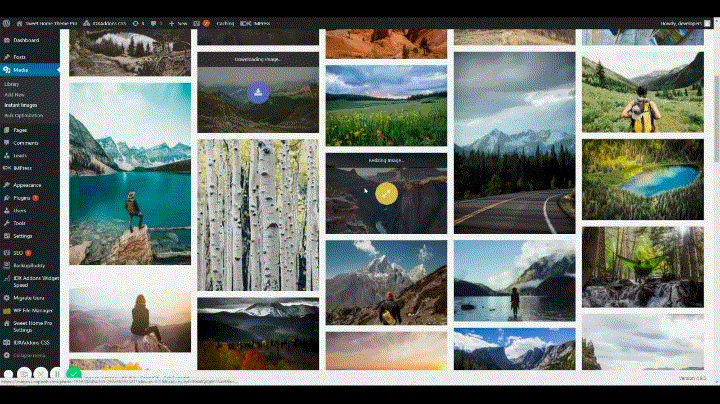
Downloading Unsplash pictures from Wordpress Dashboard
Then we moved on to the branding, on the Customizer. This step took less than 5 minutes. We already had logos and colors, so all we had to do was throw them on the Customizer and see how they would look with our demo.
-
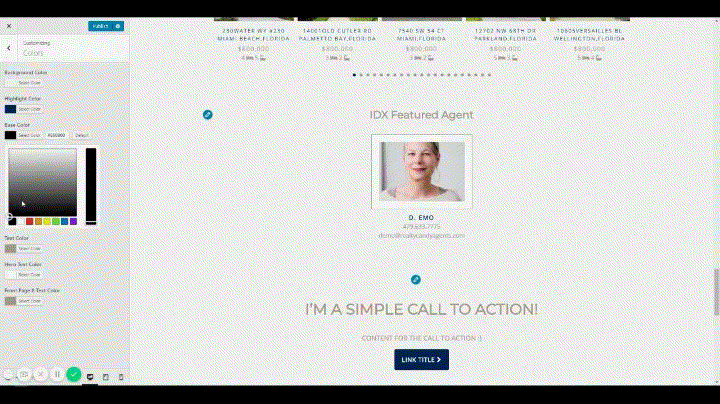
Changing branding on the Customizer
We tested a couple pictures and went for this one, since it looked really good with the branding.
-
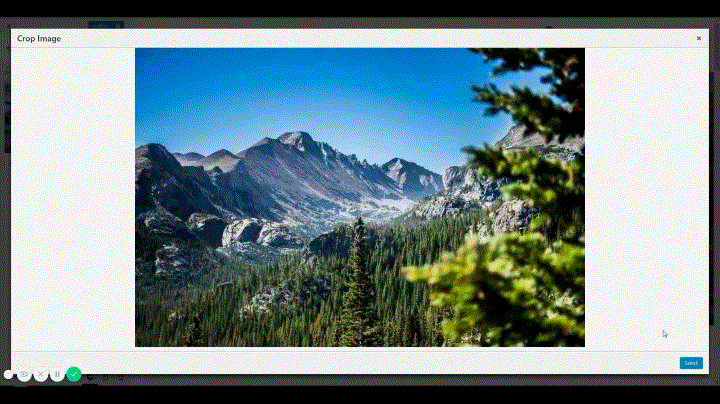
Changing Hero Section Background
Liv Sotheby's have a simple site with a bunch of listings. The demo comes with a bunch of widgets, so all we did was pretty much configure them - choose the number, the listings and change the widget's titles.
The Sweet Home theme is pretty great for listings, since we have a bunch of widgets styled already. There is no need for a bunch of customizations.
-
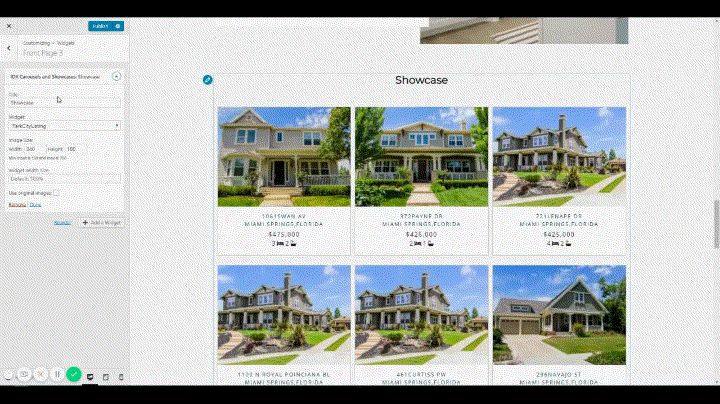
Changing Featured Property Showcase Widget's configuration
Then we added a few links on the Call to Action Widgets we imported.
-
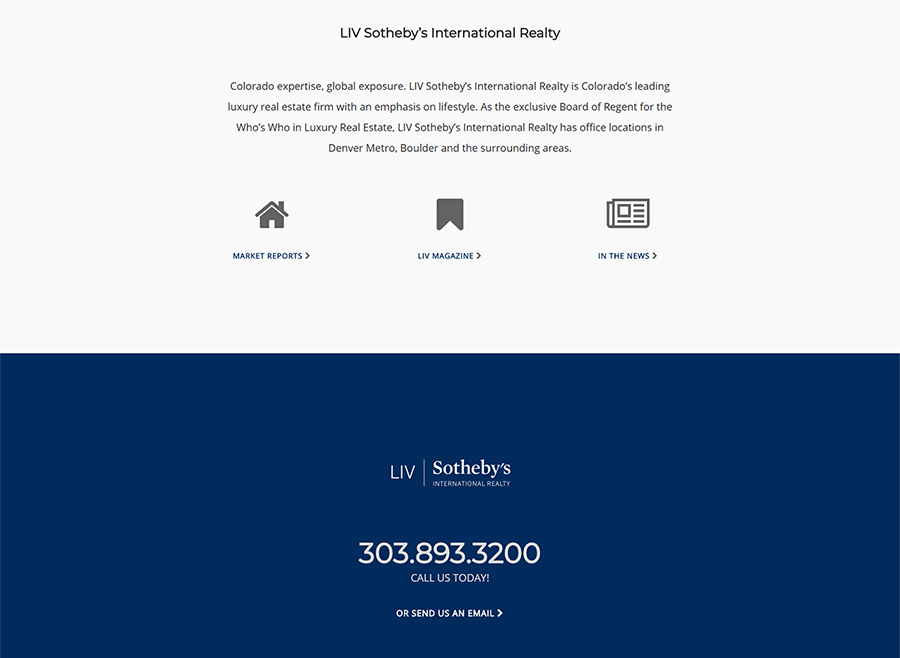
Font Awesome and Call-to-Action Widgets
After that we just adapted the two pages that came with the theme to be proper content pages. They were immediately replaced on the Featured Page Widget.
-
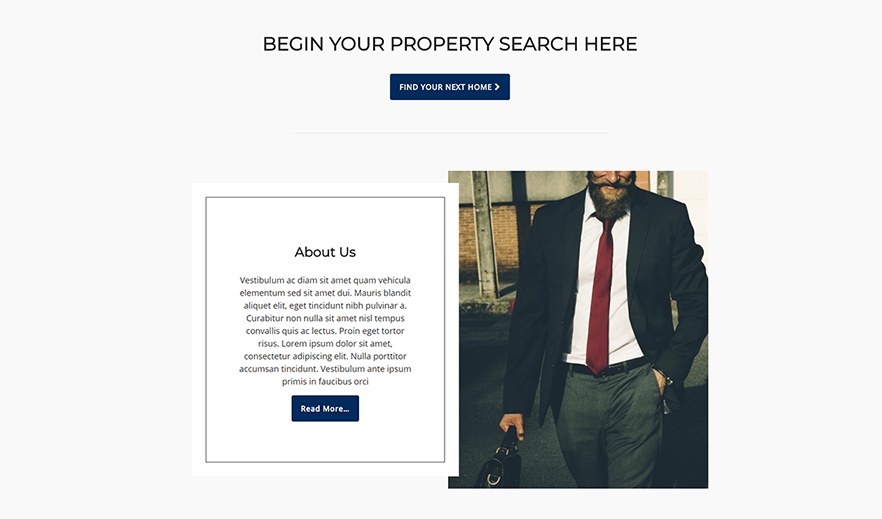
The Featured Page Widget
We did this setup process in about 20 minutes. This is the final result:
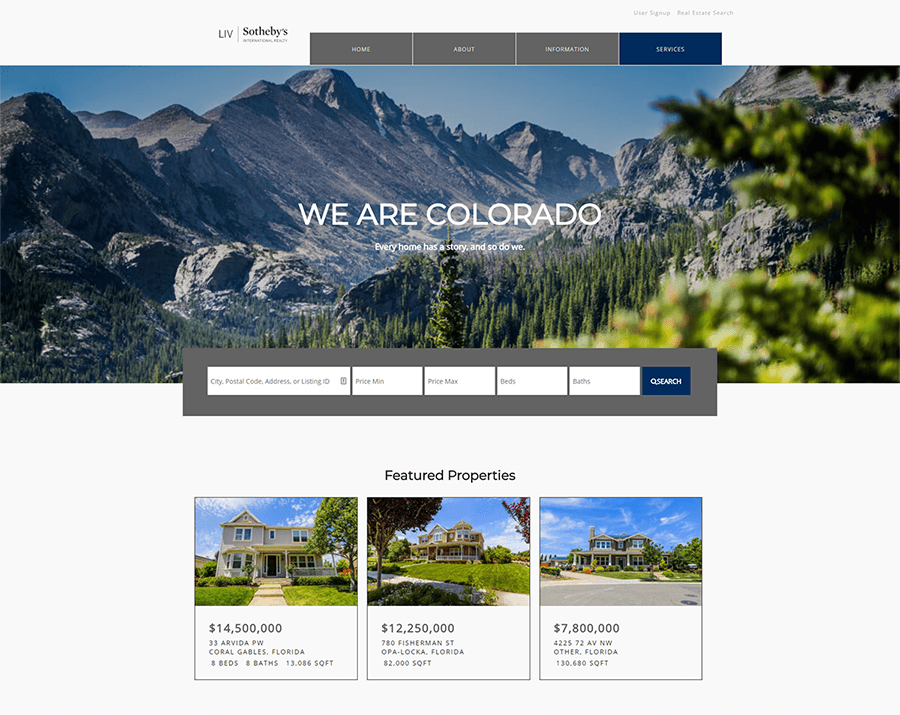
Click here to see the full demo!
Make your setup faster and your website easier to manage
This setup was very fast and easy because:
- We used tools to make the process that slow us down faster: a plugin that searches for the pictures we need and resizes them so we can use on the theme, and another that compresses all images we have whenever we want to.
- We also have a tool on the customizer that crops images when we need them cropped, so we don't need to use any other tools outside the dashboard we are already working on
- We can see in real time how everything is going to look, so we don't really need mockups or prototypes. The Wordpress Customizer is a great platform to design sites, and we take advantage of it.
- Everything is easily editable and doable as gets done fast after you have the content ready.
Our full setup package
We also know that websites get harder to manage after you have a bunch of content, images, and plugins added to it. The tools of image-compressing and download of the Sweet Home Pro make it easier to manage in the long run. The Sweet Home Pro comes with the Speedy Widgets addon that makes your website a lot faster! You can see more about how the addon works with the Sweet Home Theme here.
The Speedy Widgets also come with the RealtyCandy setup we are now providing for our clients, so in addition to an IDX Broker integrated site you will also have a completely branded site that can easily be managed, customized and maintained like we showed on the post. You can read all about our Setup here and how to get it here.
Sign Up for Sweet Home Pro today!
All Links
Sweet Home Pro LivSotheby's Demo
Sweet Home Pro Setup Walkthrough Video
Meet the Sweet Home Pro
Sign Up for Sweet Home Pro