IDX Search Template
Crypto Miami
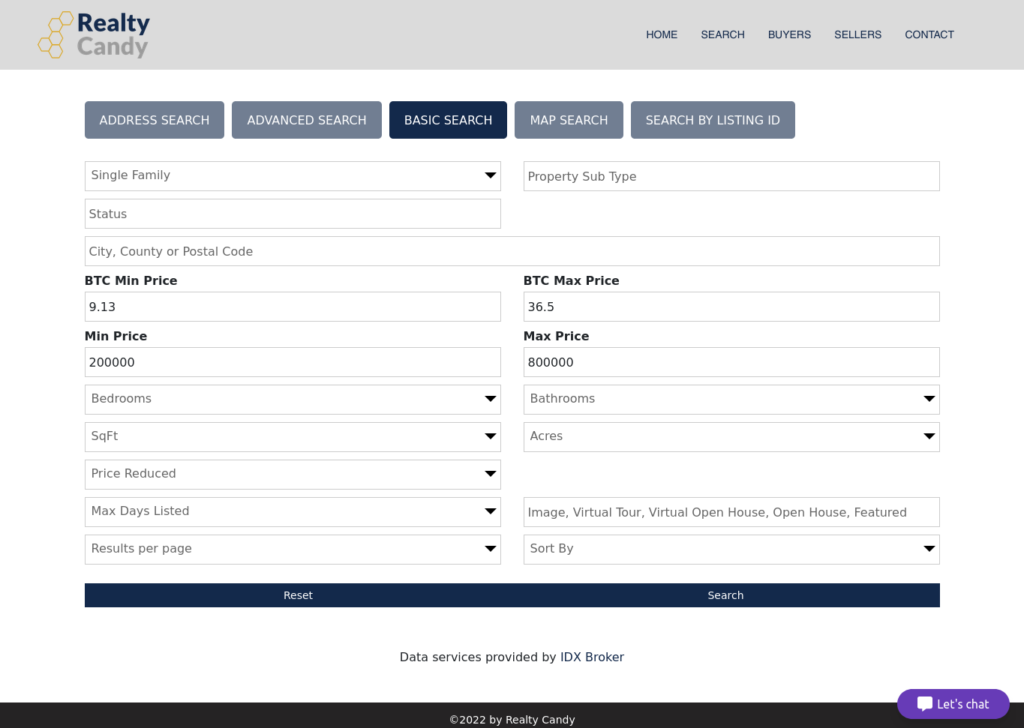
Why choose this template?
Allow your users to search for properties using Bitcoin. The Bitcoin value is updated hourly using CoinMarketCap API Key.
This template is only available on the Basic Search page (for now). We recommend that you use this template with the Crypto Miami Map Search and Crypto Miami Details templates.
The Crypto Miami Search is a mobile-optimized template that features totally customizable colors with the IDXAddons Colors tool.
You can also have your logo on the loading screen when the users hit the search button.
Included in this Template
See the cool features included in this template...
FAQs
Find the most common fixes, changes, and solutions for this template below, or take a look at our FAQ page for more questions. Feel free to contact us anytime on our chat icon if you don't find what you are looking for.
To get any of our premium templates for your IDX pages, all you have to do is to make us your IDX Broker developer. This process is fast and FREE.
Just send an email to IDX Broker that says you’d like to use Realty Candy as your developer or sign up for your IDX Broker account using our sign-up form.
Your payments with IDX Broker will continue as they are, directly to IDX Broker. You will also have access to IDXAddons.com at no charge.
Contact us here if you have any questions about this process!
You can go to https://middleware.idxbroker.com/mgmt/preferences#search and check the option to “Show Loading Screen For Searches” as well as the option to “Show Logo on Loading Screen”.
You can set the logo at https://middleware.idxbroker.com/mgmt/preferences#other under “Client Logo URL”.
To change the basic fields (the ones at the top) you go to https://middleware.idxbroker.com/mgmt/pages and on the line of the page you want to edit, click on the Edit link under the Preferences column, then go to the “Search Setup” tab and there you can hide/show the fields you want and set the default values for any fields.
For the Advanced fields (the ones at the bottom), click on the Fields link under the Customize column. There, you select the property type you want to change the fields and then on the “View Settings” button. You will then see the fields below. There you can set the default values, change how the field will look, add new fields, remove and move any fields.
Yes! If you are a Realty Candy partner, you can easily change colors using our templates. We created the IDX Colors for this purpose, this addon will change the colors of the menus, map pins, links, and button colors on the IDX pages, as well as fix some minor styles on all IDX pages.