SEO Reports for WordPress Real Estate Sites
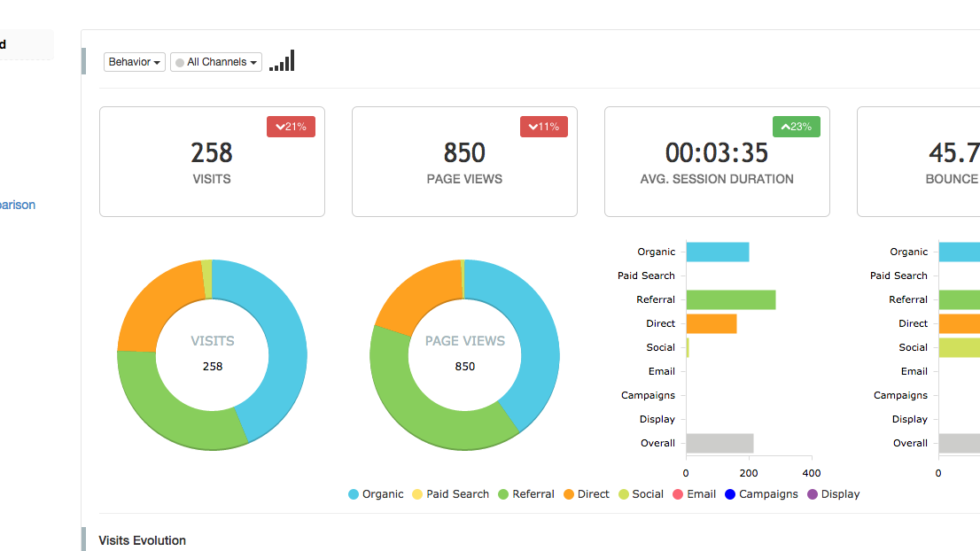
We are so excited to launch another service for our Agent Smart Site clients. SEO and Ranking reports.
These SEO reports provide our clients with some comparisons and show them how they rank against competitors. The SEO reports also show up to 3 different search engines and 5 different search terms for each site.
Having this information will allow our clients to improve their rankings in the search engines and get more business for their real estate website.
If you have any questions or would like to see a demo SEO report for your WordPress real estate site, just ask on our chat in the bottom right hand corner, or fill out the contact form on our Contact Us page.
SEO Report Metrics
Visibility score
The Visibility score reflects the progress of your websites in the organic search, across all keywords and search engines targeted in a project.
To calculate the Visibility score, your Smart Site Report assigns a number of points to each of the first 30 positions, as follows:
- Position 1 = 30 points
- Position 2 = 29 points
- …………………..
- Position 30 = 1 point
Positions below 30 have 0 points.
The Visibility score is the sum of the points given to an URL by each search engine. For example, if we have 3 search engines, we give 3×30=90 points. Now, with a URL that has the following positions:
- Search engine 1: Position 1 = 30 points
- Search engine 2: Position 10 = 21 points
- Search engine 3: Position 32 = 0 points
The Visibility score is 51 points. The visibility percentage in this case would be 51/90 = 0.5666 = 56.66% which approximates to 57%.
Average Rank
The Average Rank is the sum of all the ranking positions divided by the number of keywords. When a keyword is not ranked, its value in this formula is calculated as the search depth (expressed as the number of results) + 1. For example, if a keyword is not ranked and the search depth is set to 5 pages (50 results), the value of this keyword in the formula would be 50 + 1 = 51. With a search depth of 10 pages (100 results), the value assigned for a keyword not ranked would be 100 + 1 = 101.
Net Gain
The Net Gain is the sum of positions that the keywords went up. For example, if you have one keyword that went up 5 positions, one that went up 2 positions and one that went up 4 positions, you would have a Net Gain of 11. The calculation is: 5 + 2 + 4 = 11.
Net Loss
The Net Loss is the sum of positions that the keywords went down. For example, if you have one keyword that went down 3 positions, one that went down 4 positions and one that went down 2 positions, you would have a Net Loss of 9. The calculation is: 3 + 4 + 2 = 9.
Note If the website didn’t rank for a keyword on a previous comparison date, but now it ranks for that keyword, the Net Gain is calculated this way: search depth (expressed as the number of results) + 1 – the previous position. For example, if the website was not ranked for a given keyword on the previous comparison date, but now it ranks on the 35th position, with a search depth of 5 pages (50 results), the Net Gain will be 50 + 1 – 35 = 16.
Note If the website no longer ranks for a keyword (but it ranked on the previous comparison date), the Net Loss is calculated this way: search depth (expressed as the number of results) + 1 – previous position. For example, if the website ranked for a given keyword on the 49th position and it no longer ranks, with a search depth of 5 pages (50 results), the Net Loss will be 50 + 1 – 49 = 2.
Click Share Score
The Click share score estimates the number of searchers who may click on your website result in a SERP when searching for a specific keyword. This value is displayed as percentage, according to the position of your website for the keyword in question.
Studies show that if your website is listed on the first position in a SERP, 17.16% of the people who are searching for a keyword will click on your site. The same studies offer information for positions 2 – 10 in the SERP, assigning 9.94% clicks for the result on the second position, 7.64% clicks for the result on the third position, etc.
Click share percentages for ranking positions are mapped as follows:
- Position 1 = 17.16%
- Position 2 = 9.94%
- Position 3 = 7.64%
- Position 4 = 5.31%
- Position 5 = 3.5%
- Position 6 = 1.63%
- Position 7 = 1.09%
- Position 8 = 1.04%
- Position 9 = 0.44%
- Position 10 = 0.51%
The estimated Click share score for positions out of top 10 is 0.00%
Click share is also calculated across groups of keywords in your Smart Site Report. For a group of keywords and a search engine, the Click share score is the average click share per keyword, for all the keywords ranking in the first 10 positions. All keywords is also considered a group of keywords in your Smart Site Report.
When a website ranks with multiple URLs for the same keyword, only the best position is taken into account for calculating the Click share score.
Estimated Visits
The Estimated visits can be calculated for a keyword and a search engine by multiplying the related Click share value of that keyword with the Google AdWords search volume.
The Estimated visits for a group of keywords and a search engine is the sum of estimated visits for each keyword of that group.