How To Fully Utilize IDX
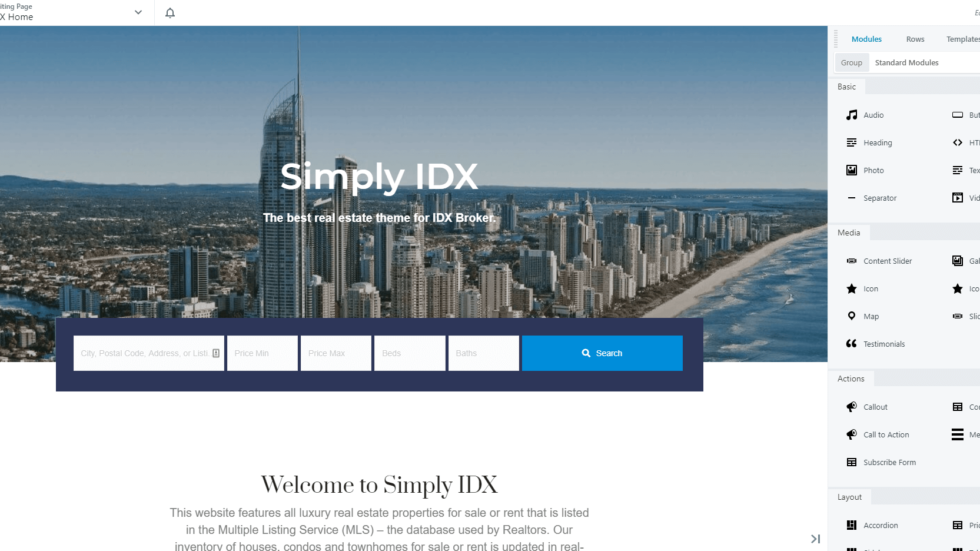
Use Beaver Builder
Many successful brokers just don’t have the time to code a website. You want to maximize your time working and minimize your time in website development.
Simply IDX makes it easy to change your website by just clicking and dragging. With Beaver Builder, a plugin that comes with all of our Simply IDX sites, changing layouts and content couldn’t be simpler. You can choose from an array of modules, plus rearrange and add content with no coding at all.
Beaver Builder doesn’t change the functionality of your WordPress site, but it does make it a lot easier to change the look and content of your site without spending as much time or needing to learn much about making websites.
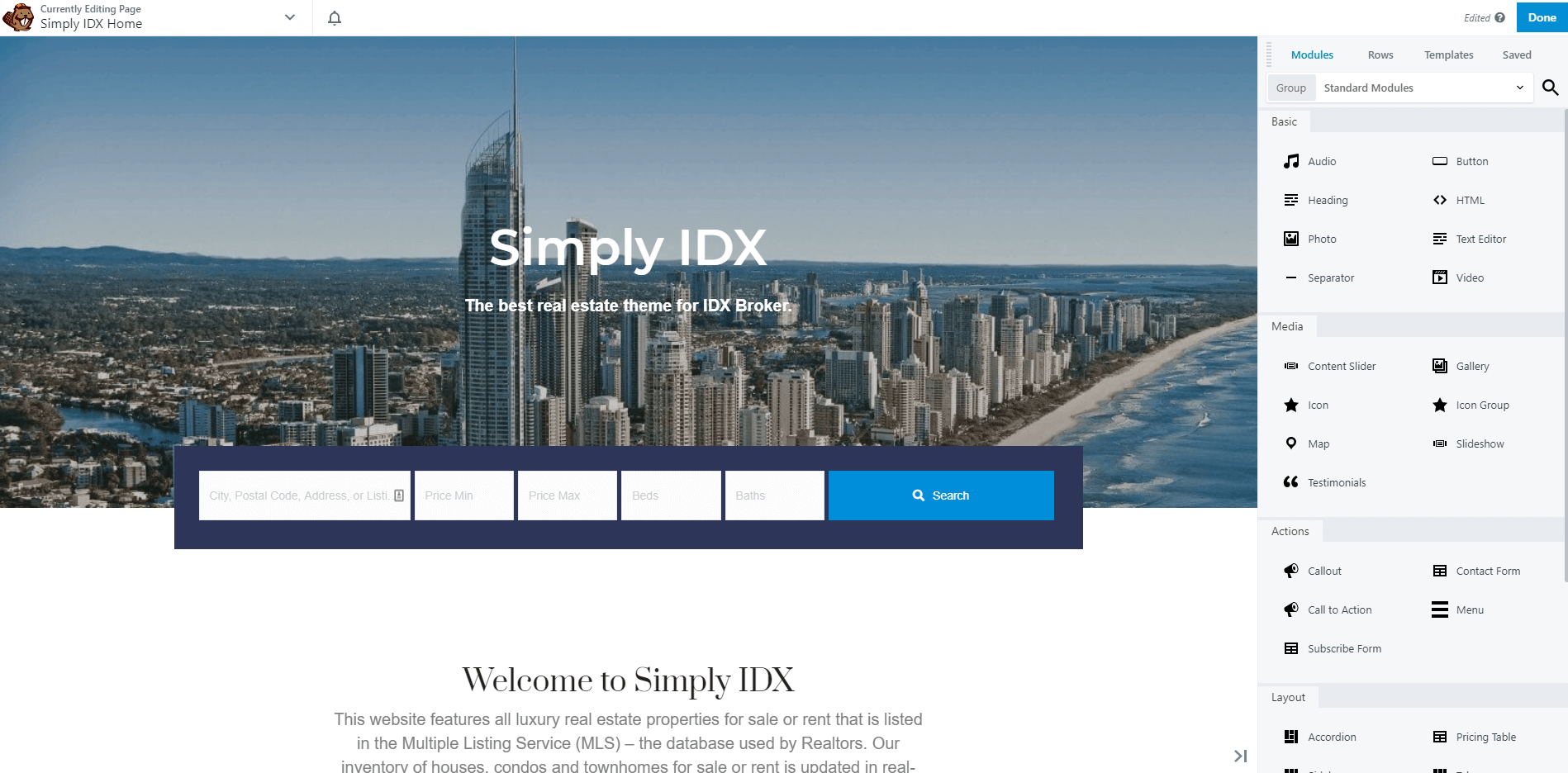
Update Your Layout
While incorporating SEO can be a time-consuming optimization process, switching to an updated template like Simply IDX can already start to shift your search results.
Simply IDX’s ability to edit from the frontend view means your code won’t be accidentally altered when changes are made to the content and layout, meaning your formatting and load time won’t suffer. Updating the layout can boost your results by making your website easier to index on popular search engines like Google. It can also generate more leads by offering a more user-friendly website experience.
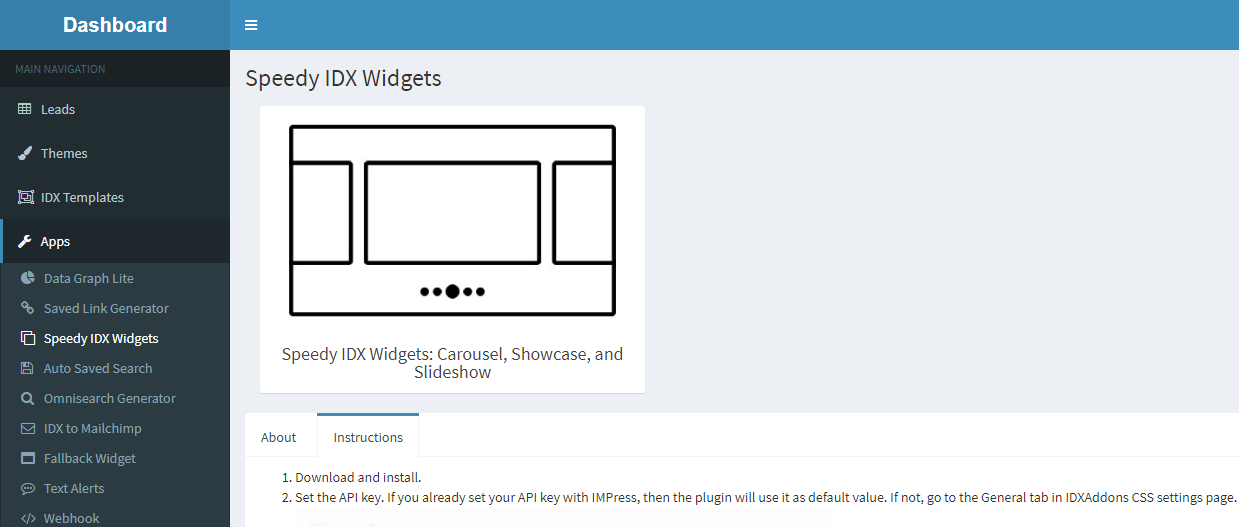
Employ Speedy IDX Widgets
Alongside layout, the responsiveness of your website will have a huge impact on the SEO. Speedy IDX Widgets, a free add-on tool for all IDX Broker clients, can have a huge impact on size reduction for image files and bounce rate, meaning people stay on your website longer because it loads faster.
It also offers more customization than the native IDX widget, so you can choose which images you want to reduce and which you want to leave as they are.
Looking for even more tools to improve your website’s SEO? Look no further.
Try Auto Saved Search and Data Graph Lite. Plus, all of these add-ons can be found at IDXAddons.com