Zen IDX: Quick Setup Sites
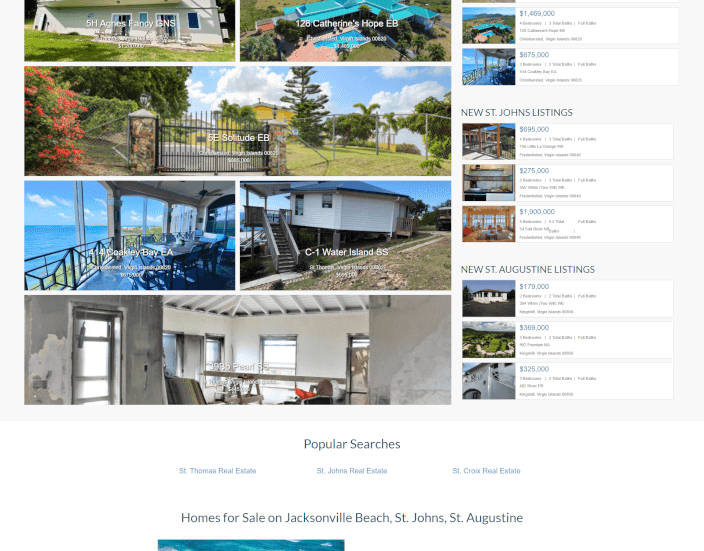
With Zen IDX, you can have a new site and custom Home Page with complete IDX Broker integration faster than ever before. This means you don’t spend extra time falling behind on leads while trying to switch from an outdated site with poor traffic statistics to a modern, functioning site that keeps leads coming back for more.
This theme comes with a convenient form designed to ask you for the exact information the page needs. Nothing more, and nothing less, which means we don’t have to go back and forth sending emails and making phone calls to try and describe the designs and content and have more time to spend working on all of our clients’ websites.
If you’re signed up for IDX Broker and your MLS is active, these sites are typically ready within 2 business days of filling out our information form, shortening the typical setup time considerably because we don’t need to spend any time asking for information or clarifying preferences. Instead, using the form that goes with the Zen IDX template, we can follow the guide from the information you fill out. Below, see what the Home Page looks like before any changes are made.
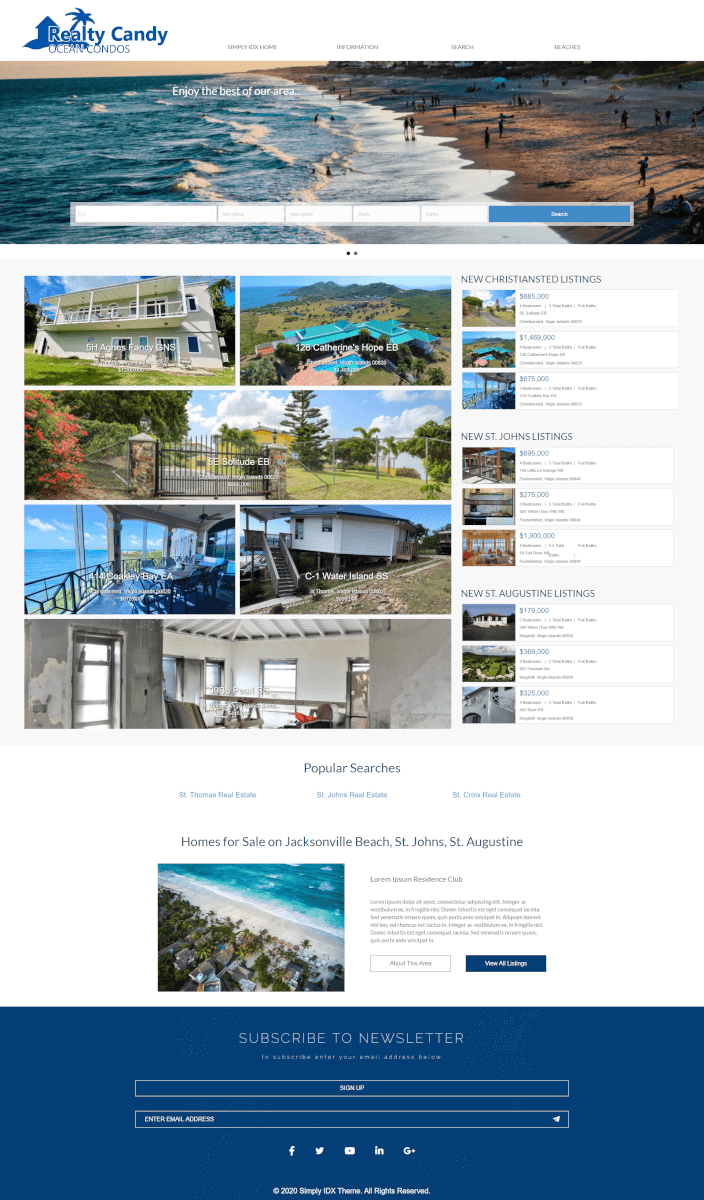
What Makes Zen IDX Different
With our Quick Setup Site using Zen IDX, the first step we take is to send you a link to the form to fill out detailing the specific information that would be needed to customize the home page to your new Zen IDX website. All you have to do is sign up with us for the setup, and we immediately send over the link to our form for the new site.
The form starts by asking for your name, email, and phone number. Then, your social media, leaving space for Facebook, Instagram, YouTube, and Twitter, plus a catch-all “Other” category for anything else you use to market your business on a social platform.

The social media links all appear on the bottom of the site footer, and icons for socials not used can be removed easily.
Next, the form has spaces for up to three cities you’d like featured on your site, which appear on the right-hand side of the template. After that are five options to add in price ranges for listings widgets that appear on the left side, next to the cities.
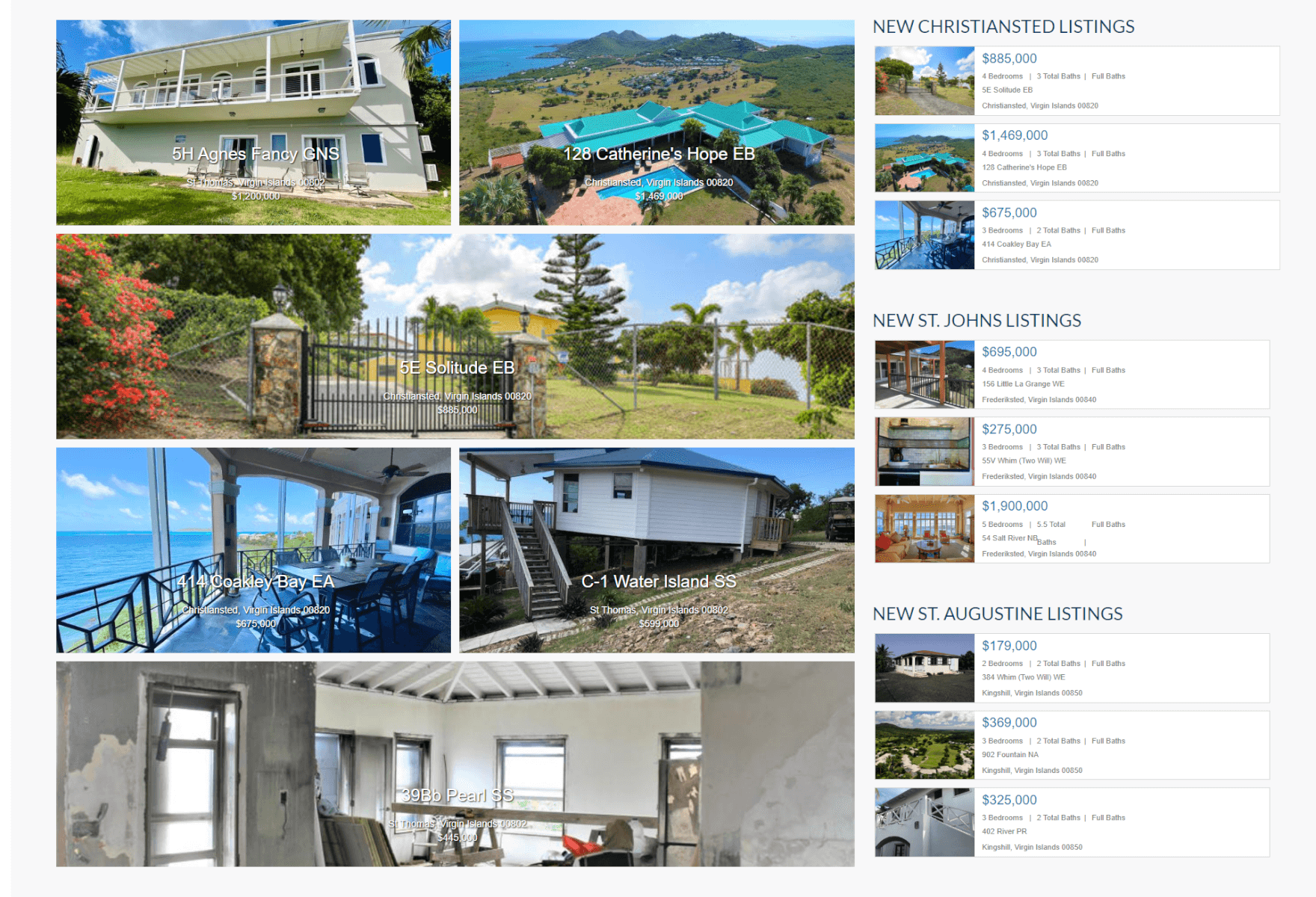
The form also asks for your “Logo” to go in the top left corner, and “Slider Images” to go behind the Search bar right at the top center of the page, with the option to add text to the photos for those choosing to use this space to showcase specific communities, agents, or anything they might want to be labeled.
The “Paragraph” section of the form that follows the slider images section is for the paragraph of information at the bottom of the Home Page, and the form follows that up with a “Bottom Photo” section to upload the photo that goes next to the paragraph at the bottom of the page.
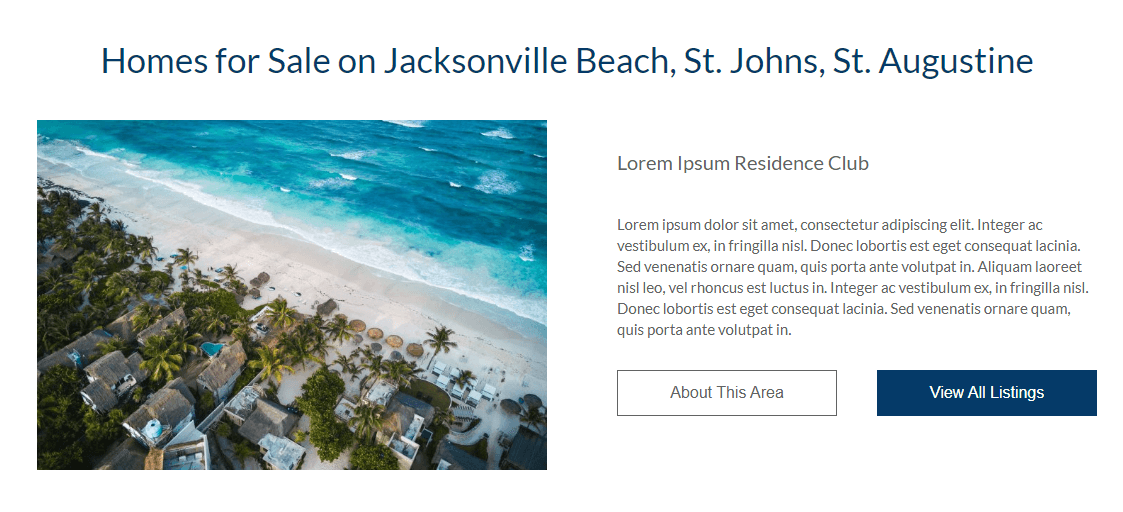
Second-to-last on the form is a “Menu” section. This is where you put in the items you’d like in the top navigation menu, pictured below. The example site starts out with, “Simply IDX Home, Information, Search, Beaches” and separating with commas is exactly how the form prefers the formatting so our developers at Realty Candy clearly see the labels are separate links in the navigation.
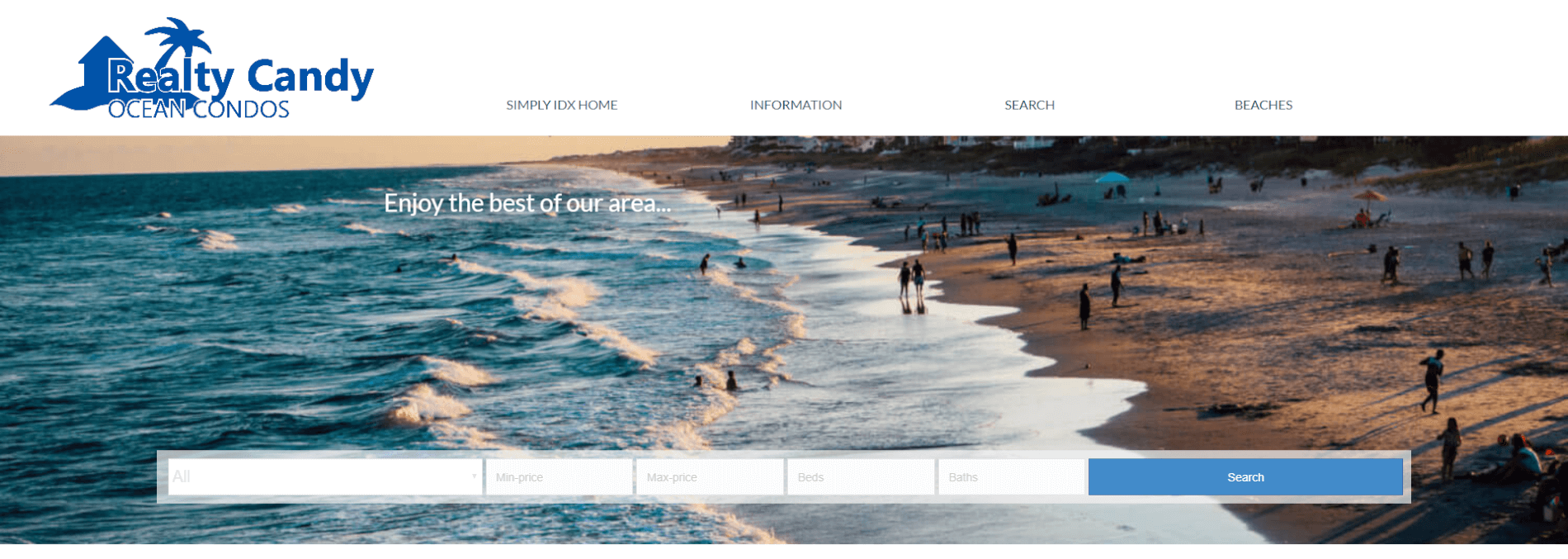
The form finally concludes by asking for a TinyPNG. It improves loading speed on your site, so we include a link to create the API Key enabling us to add this feature.
Feel free to use the visual guide below to get an even better understanding of what the Zen IDX form will ask for.
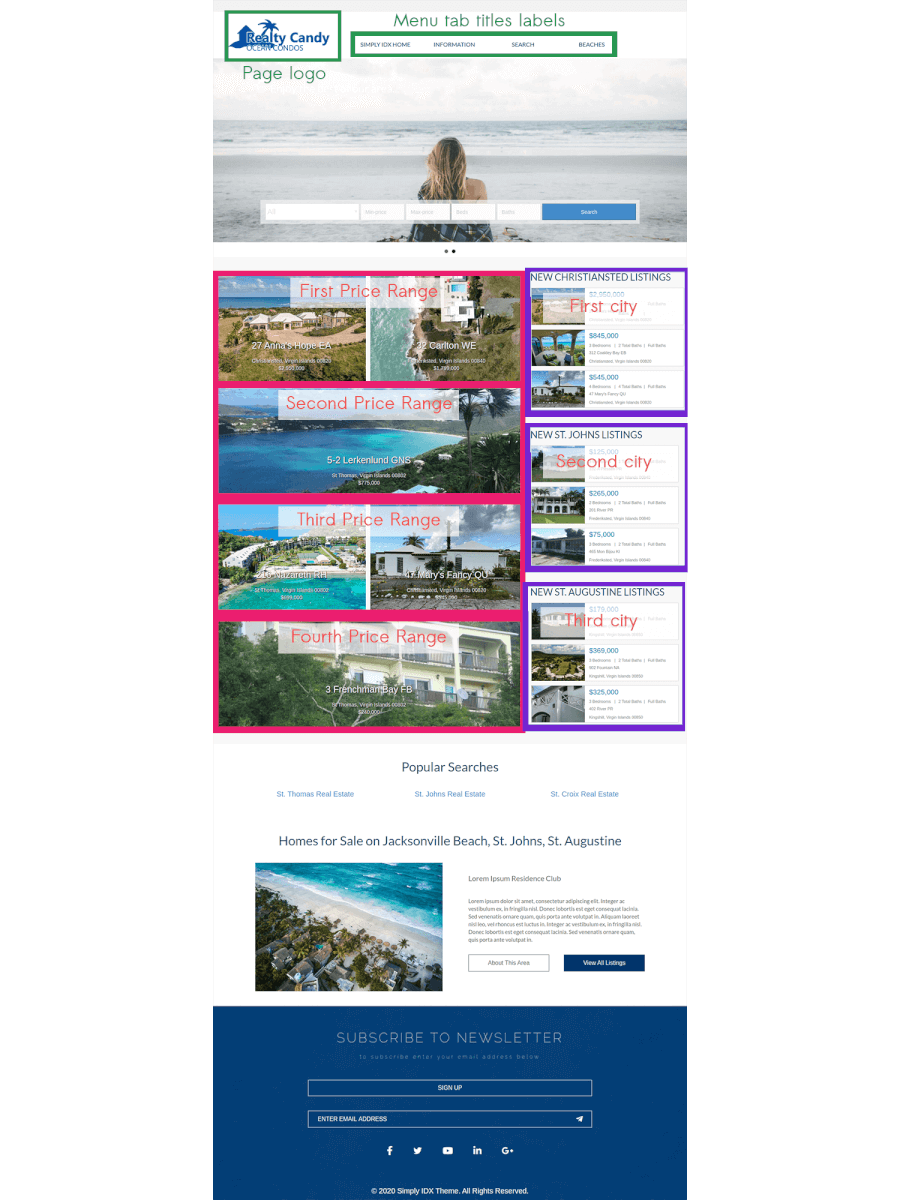
When to Choose Zen IDX
Our Quick Setup Site with Zen IDX is the best option for someone who likes the template as it is. It includes all of the customizations that are typically involved in setting up any theme with a real estate office’s information, but at a fraction of the price that it would normally cost to customize, because the form gives us all the information at once and allows our developers to critically cut down the time spent on making small changes to the site. It’s a no-brainer that saves us all time and money.
Zen IDX is also the best option for someone who already knows how to work with WordPress, because it still includes complete IDX integration, but allows you to get straight to changing the design as you see fit without wasting time changing every piece of content from the demo information to your own. Instead, you just get to add on to a site that already feels like your own.
It is $299 to get our Quick Setup Site complete with the first month of hosting, total IDX Broker site integration, and the addition of the custom content for the entire Zen IDX form.
Ready to give Zen IDX a try?
Sign up here!