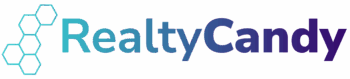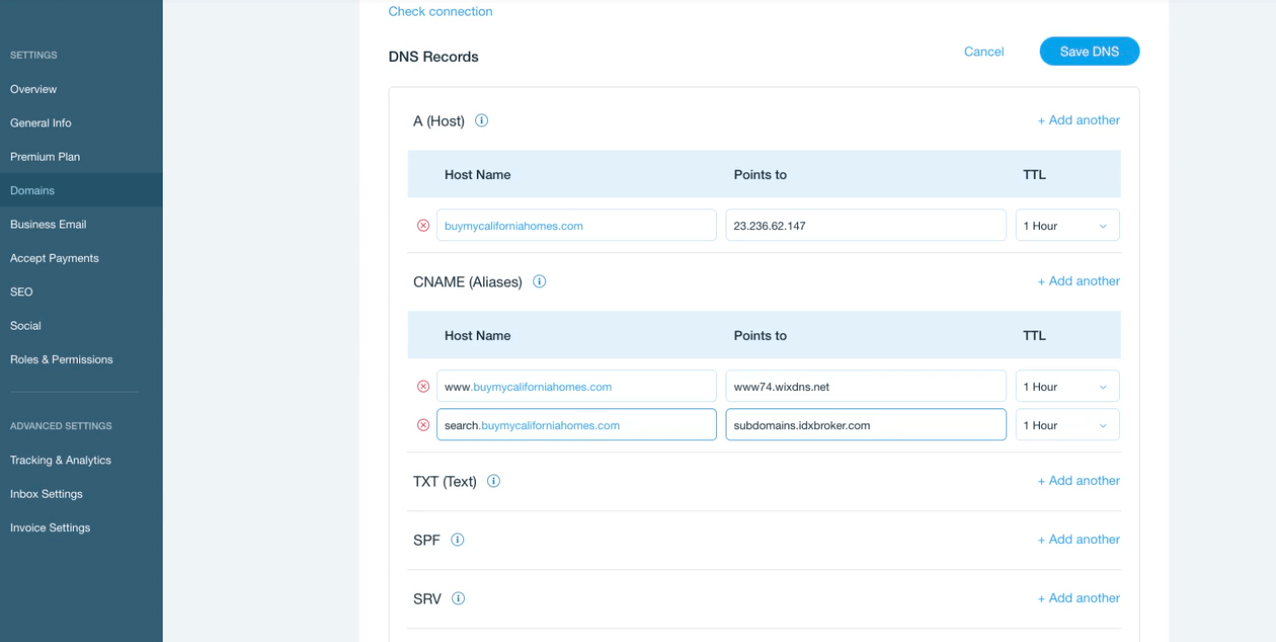
Setup Custom Subdomain on WIX
In This Article
We love WordPress. We have worked with WordPress and IDX Broker for over 7 years now, but these new WIX, Squarespace, and Weebly sites are becoming more and more popular.
You can see that we have made some IDX Broker real estate sites here that use these platforms.
Today, we want to show you how to quickly setup your IDX Broker Custom Subdomain on WIX.
Custom Subdomain for IDX Broker
One of the SEO features IDX Broker offers is to have all of your property searches, search results, and property details listing pages show up on a custom subdomain of your site like:
search.yourdomain.com
realestate.yourdomain.com
homes.yourdomain.com
instead of yourdomain.idxbroker.com.
Does Google give me page rank for IDX Broker listings?
We get calls from real estate agents all of the time wanting to know how long it will take Google to rank their site at the top of the search engine results pages (SERPS) for “Miami Real Estate”.
Another common comment is “I have a listing at 123 Main Street and when my client searches for it on Google I am not on the first page of Google results”.
These are both really the same issue. Google punishes people for publishing duplicate content on any website. We believe that IDX listings are technically “duplicate content” but Google(who are smarter than you and RealtyCandy put together) have figured out that IDX listings are on thousands of websites with pretty much exactly the same information.
So, we believe, that they don’t give you credit for those IDX listings, but they don’t punish you for them either.
Now, to get on the top of the Google listings with your WIX or WordPress site, you will have to figure out something that others have done and do it better. This is to say that you can’t spend 5 minutes of effort or $50 and get where Zillow, Realtor.com and Redfin have gotten after many years and millions of dollars.
What you can do, is see what they are doing with SEO and see what you can do.
If you have the listing for 123 Main St. don’t think for a minute that your IDX listing will get to the top pages. You need to make a page about it and load it with additional information, photos, and videos than consumers can find anywhere else on the internet.
You will need to get those SEO settings tweaked out too. This will take considerable time and effort.
Isn’t a subdomain different than using subdirectories on my WIX real estate site?
This is a question for Matt Cutts from Google:
Basically, Matt says that Google sees them as the same. So if you use the Subdomain, it is like having the listings on your website.
How to setup the subdomain on WIX dashboard:
- If you want to set this up, then just logon to your WIX account and head over to the dashboard
- Click on the “Domains” link on the left side
- You will see a space appear that says “CNAME (Aliases)”
- You will want to click on the “+ Add another” link in the bottom right hand corner
- Then type in the host name as homes.yourdomain.com or listings.yourdomain.com or whatever you want
- The under the “Points to” column you will want to put in subdomains.idxbroker.com
- The last step is to click on the big blue “Save DNS” button on the top right.
Once that is done, you are done with the WIX side of things.
Then let us know when it is setup, we will verify it and make the changes in the IDX Broker admin panel.
Here is a video showing how to set it up:
Get IDX Broker on your WIX site today.
If you are ready to get IDX Broker setup on your WIX site today, just go to https://realtycandy.com/idx/ and click on the “Sign up” button.
If you want to see some examples of client sites we have worked on, take a look at these WIX and IDX Broker examples.
When you use RealtyCandy you will get our Maxima Map Search, our Social IDX, and our Sweet Templates at no additional charge. All three of these allow your clients to have a better experience with IDX Broker.