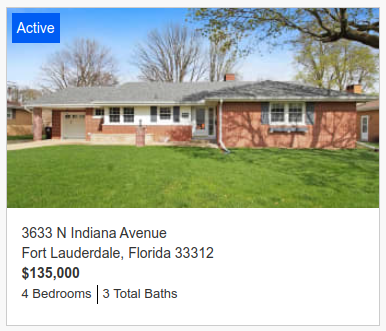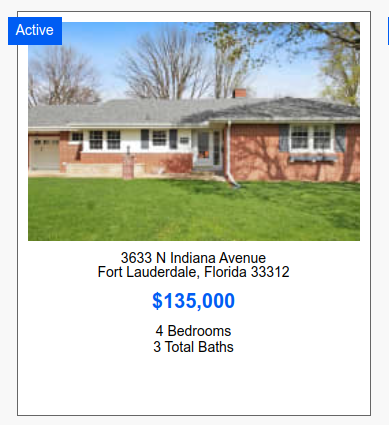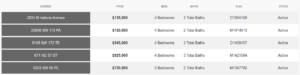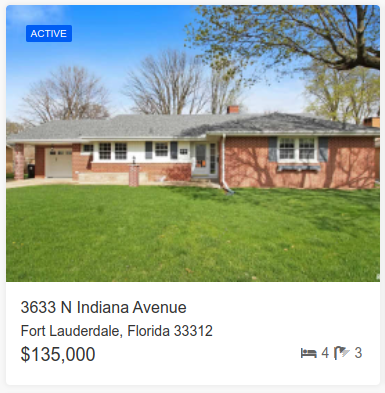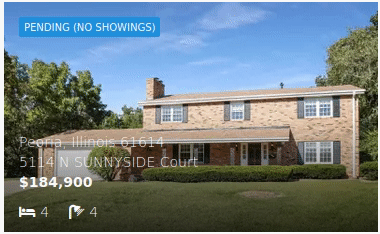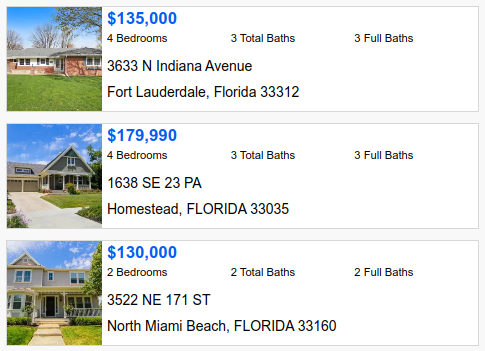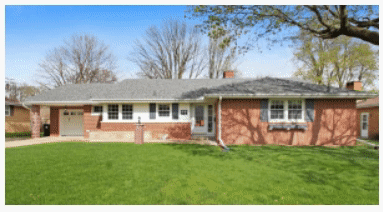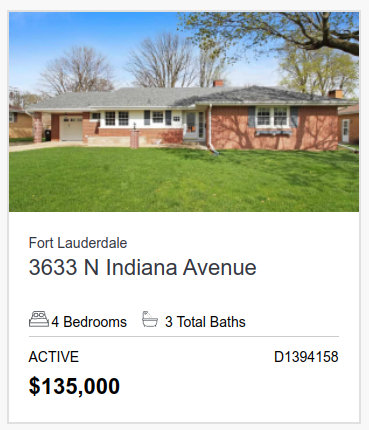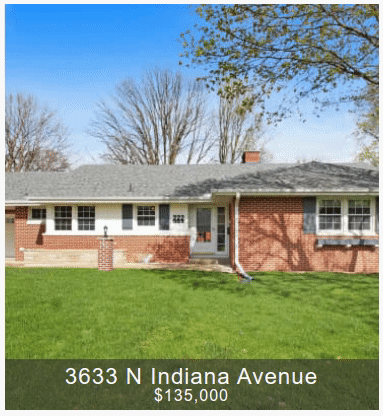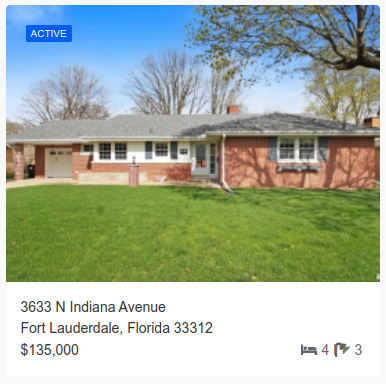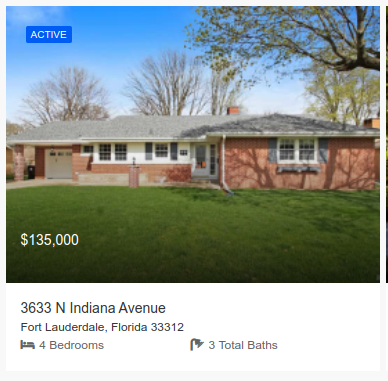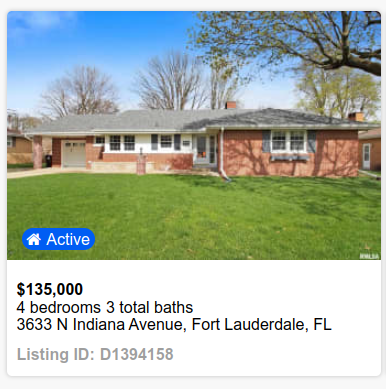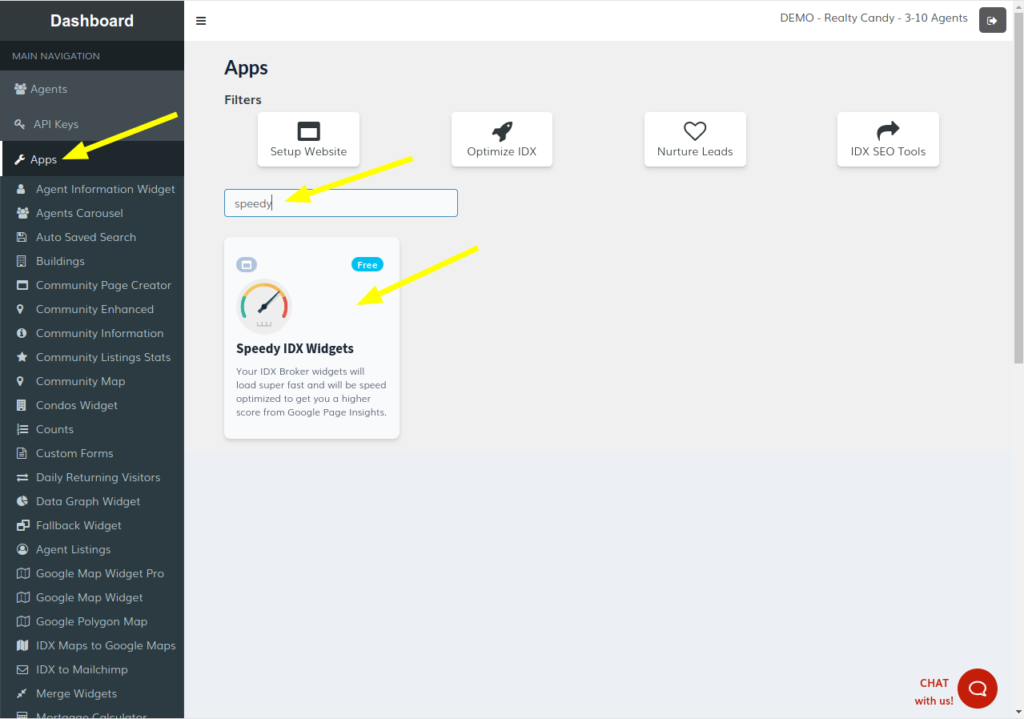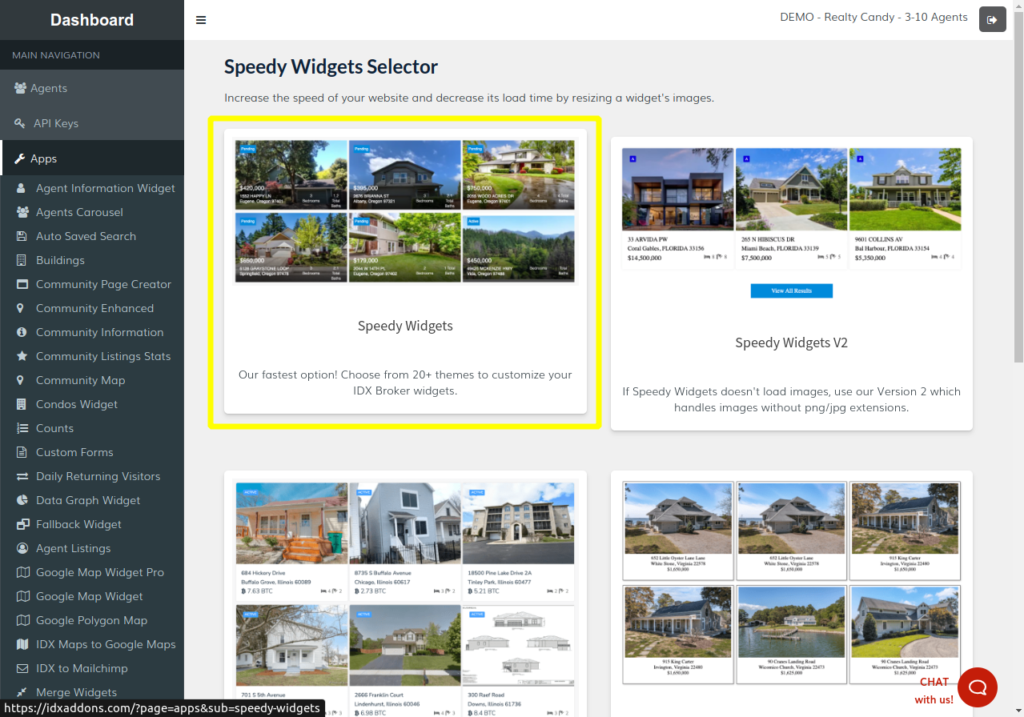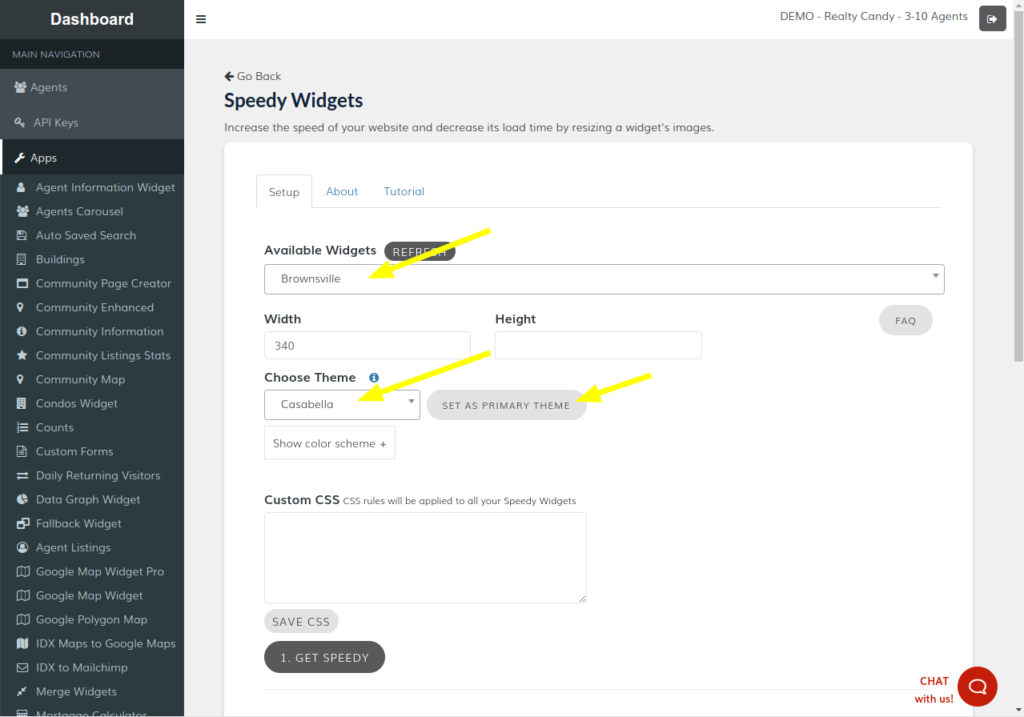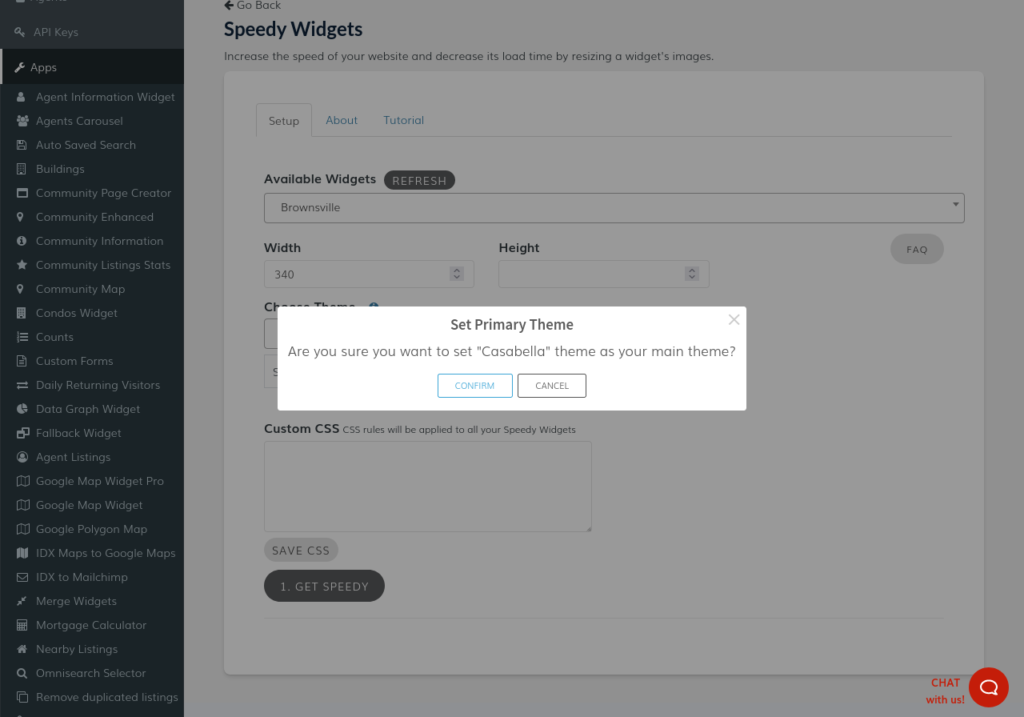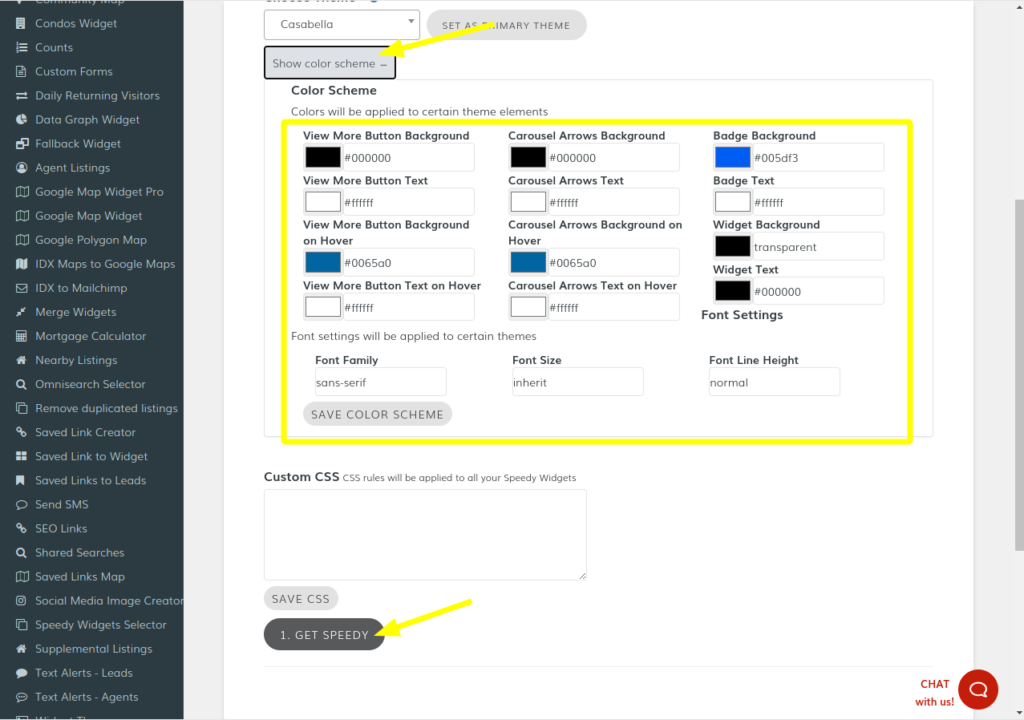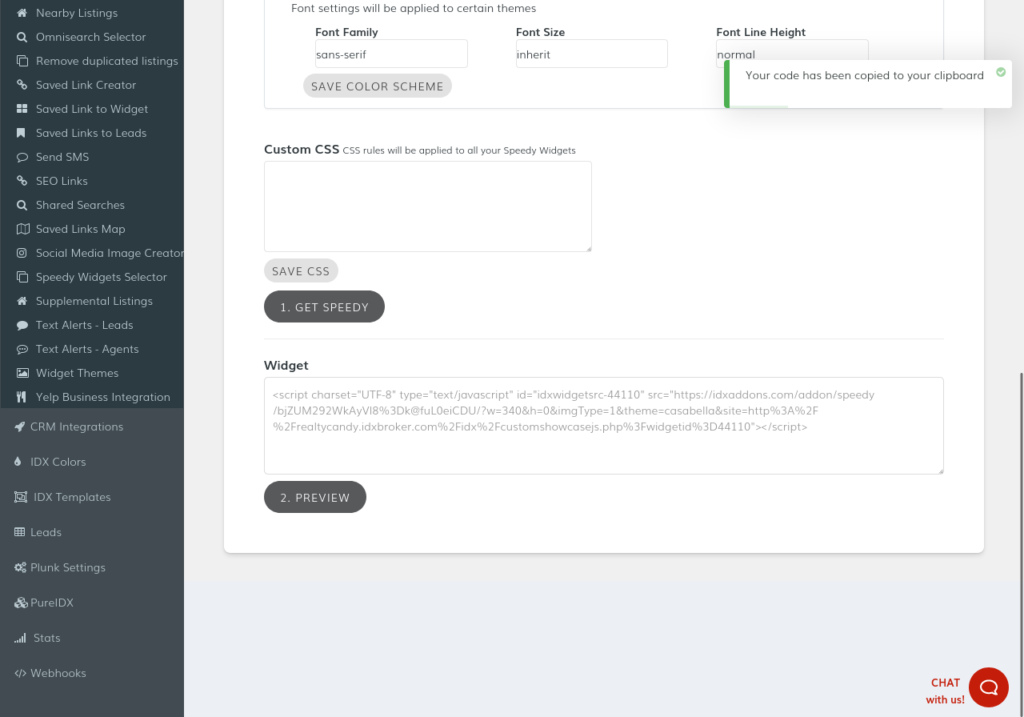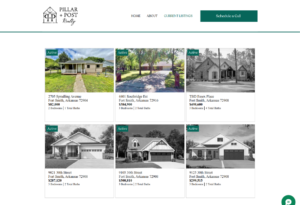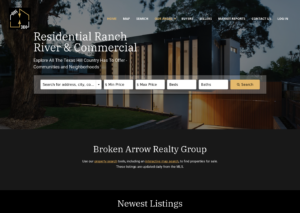Speedy WidgetQuick widgets.
Faster sales.
Why should you use the Speedy Widget addon?
One of the problems we see on clients' websites that use a lot of IDX Broker widgets, like Showcases or Carousels, is that their pages load really slowly.
This is because IDX Broker is serving up a full-sized photo of the properties, and all of those photos have to load on the page.
If you have just one widget with one or two listings, this isn’t a big issue. But if you have more than 25 images loading on a carousel or showcase widget, then you may have a heavy page (with 2 MB, 4 MB, or even more) which takes forever for clients to load and view.
With our Speedy Widget addon, your pages' load times will be dramatically reduced. And if this isn't enough to convince you, you will also be able to have your widgets styled using our modern and responsive themes with one click.
Quick to setup.Big advantages.
See the difference that the Speedy Widget can make on your website's loading time!
Modern themeswith one click
Now you can also set a Theme for your each widget, watch the following video to see how
Faster and Beautiful Showcase or Carousel widgets.
Using our Speedy Widget addon, you will have access to more than 10 themes available in our library.
How do I use the Speedy Widgets on my website?
See other real estate websitesUsing this IDXAddon
Take a look at these clients' websites and see how our IDXAddons can make your website stand out, without you having to spend too much time working.
IDXAddons for IDX Broker
Will boost your sales
To improve the integration with IDX Broker services and your website, we created the IDX Addons. Some of our IDXAddons have PRO versions, but almost all are free for all our clients.