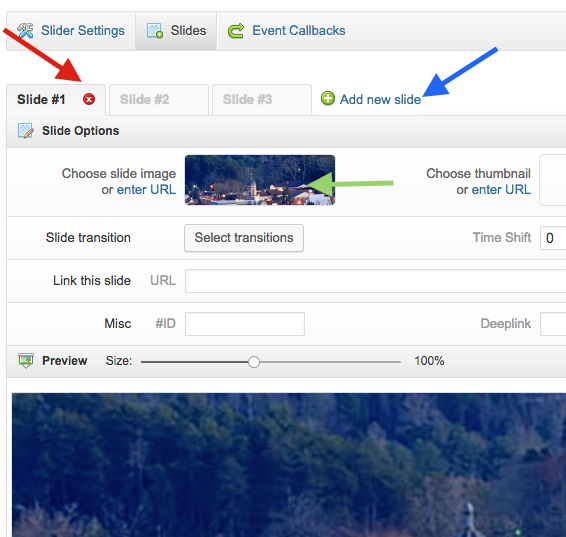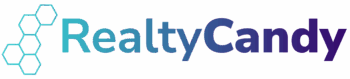How to Change the Images on your Slider (LayerSlider WP)
Your homepage is the web-equivalent of the front of your store, and sometimes it stands in need of a remodel. Especially the slider images.
So, how do you change the images on your slider?
1-Login to your WordPress site’s Dashboard
2-If your slider uses LayerSlider WP, click on the menu option on the dashboard to the left
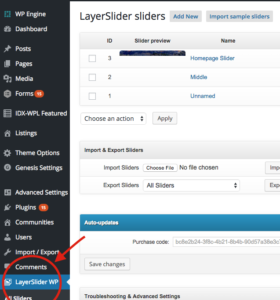
3- Select which slider you would like to edit
4- Red arrow- Select which slide you would like to edit
Green arrow- Click on the image to change it
Blue arrow- Or add a new slide