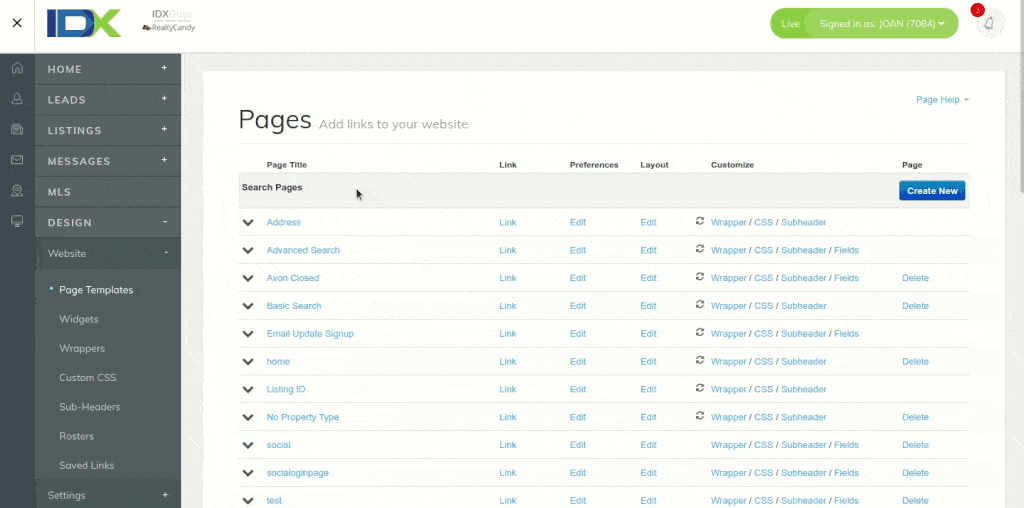How do I add IDX Broker pages to my Wix menu?
You can get any of the IDX Broker default links at Design > Website > Page Templates and copy the link for your site.
On your Wix website, click on the side icon “Menus and Pages” and then on the “Add a Link” icon.
Check the “Web Address” option and paste the URL you copied before, if you want you can make it open on the same page (tab) your link is by checking the “Current Window” option.
Type the name you want to appear on the menu, and Publish your changes.