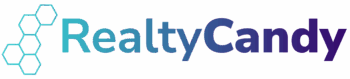ADA and IDX Real Estate Websites
In This Article
For years we have had clients ask us “Are RealtyCandy real estate websites or IDX Broker ADA compliant?”. The answer is a resounding “Yes! They can be.”
What is ADA?
BusinessNewsDaily.com has a great article about ADA for websites. We got a lot of great information from them.
The federal Americans with Disabilities Act provides information about what businesses should do to provide services for people with disabilities.
What does an ADA-compliant website look like, exactly? There are no clear ADA regulations that spell out exactly what compliant web content is, but businesses that fall under ADA Title I or ADA Title III are required to develop a website that offers “reasonable accessibility” to people with disabilities.
Under Title I of the ADA, any business with at least 15 full-time employees that operates for 20 or more weeks every year is covered by the law.
Under Title III, businesses that fall into the category of “public accommodation,” such as hotels, banks and public transportation, are also required to comply. That means the entirety of the law applies, from physical considerations to digital accommodations.
Here is a great example of a case where there was an actual lawsuit over a website:
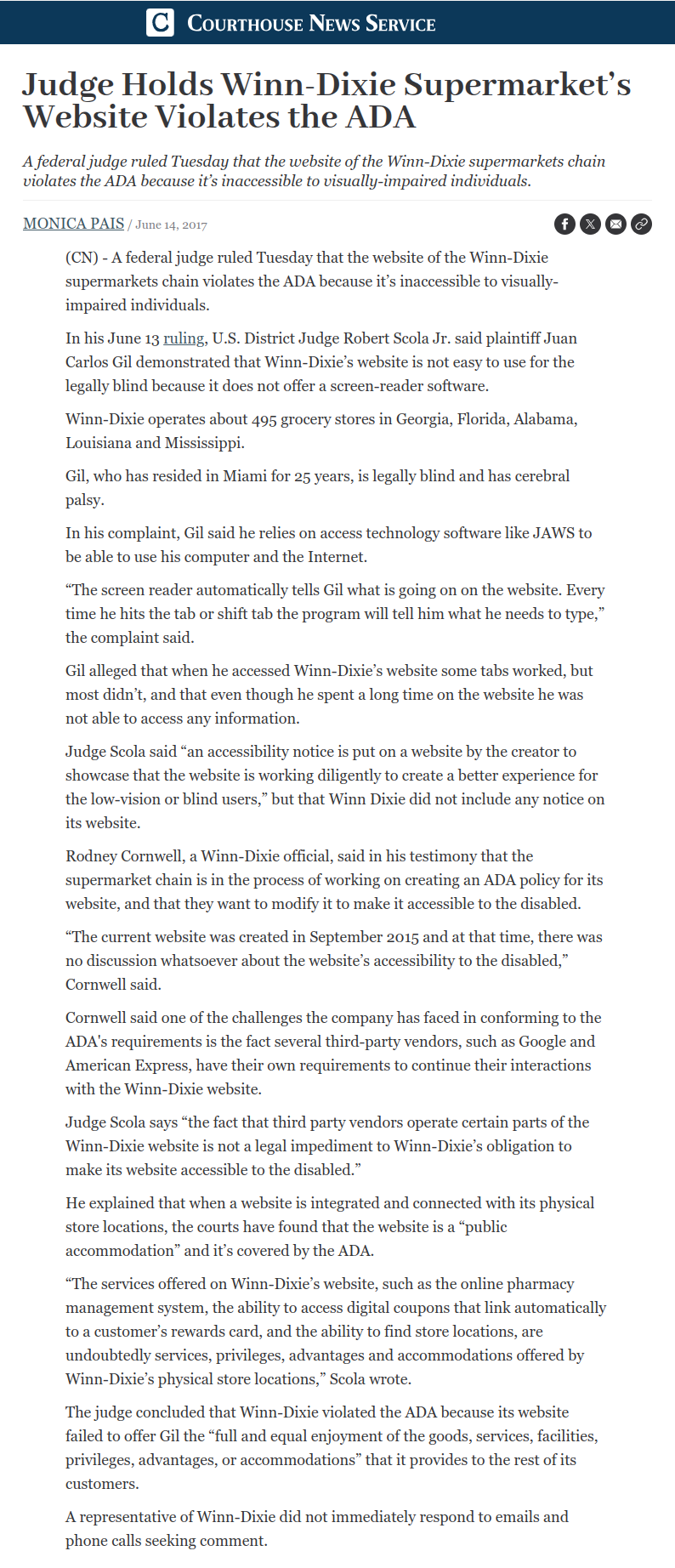
Why should I make my site ADA compliant?
More than just avoiding a lawsuit, you will want to provide services to people who have disabilities. With the aging of “baby-boomers” and other groups, you will have plenty of opportunities to serve people who are reading-impaired or have other disabilities.
5 steps to make your IDX or your website ADA compliant
1. Put a notice on your website that you are working on making it ADA compliant.
This can be something like we have here at RealtyCandy.com that says:ADA Compliance: In concurrence with the National Association of Realtors guidelines, RealtyCandy is committed to providing an accessible website. If you have difficulty accessing content, have difficulty viewing a file on the website, or notice any accessibility problems, please contact us at 435.319.8123 to specify the nature of the accessibility issue and any assistive technology you use. We strive to provide the content you need in the format you require.
2. Use WAVE or Userway to evaluate your site
Visit https://wave.webaim.org/ to check the ADA features of your site for free.As you make more and more modifications on your site, you will get reports that show how many errors, alerts, and other features you can improve to provide a better experience for your users.You can also go to https://userway.org/ to get their free tool that is a widget for your website.
3. Choose the right graphics
Use graphics that don’t flash more than 3 times a second. Flashing graphics may contribute to seizures for some people.
Another key for graphics is to provide ALT tags with a description, or captions to allow an informative and enjoyable experience for all
4. Use Readable Fonts
Use fonts that are easy to read. There are some REALLY fancy fonts out there that are very difficult to read. OpenSans, Ariel, Helvetica and other fonts are simple and clear. Use good color contrasts. If you have a light pink font on a yellow background, that is going to be hard for people to read. Typically dark text on a light background is the easiest for people to read.
5. Stay updated on changes
As you work on your website, we often tell folks that a great website is like a great yard: it requires ongoing work and improvement.
To keep your site ADA compliant, consult an ADA attorney or study the information you have available on the Internet to make sure that your site is able to serve everyone who comes to it.
Start making your website and your IDX pages more accessible and you will provide great service to your clients while making the Internet a friendlier place for everyone.