4 Easy Ways to Create Saved Searches for Your Contacts in HighLevel with IDX Broker
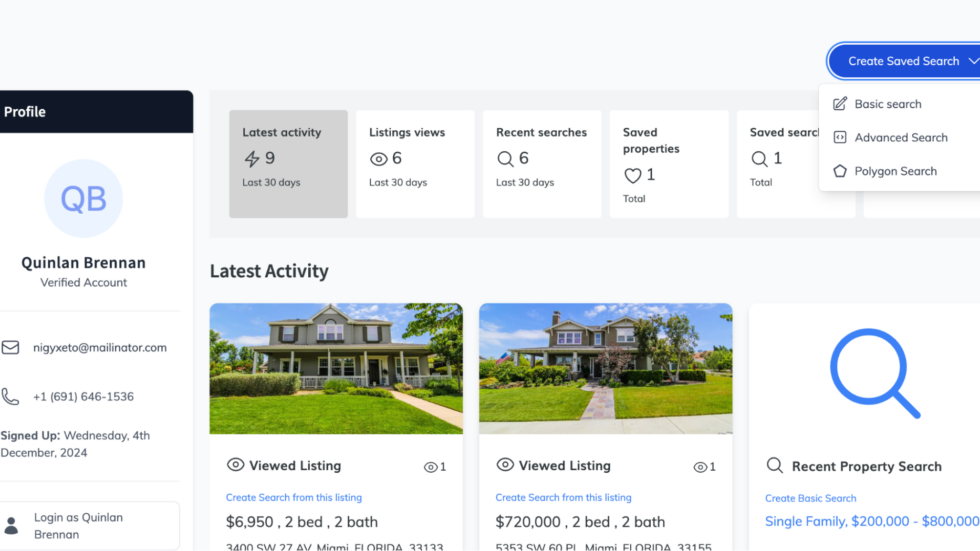
Our IDX Broker + HighLevel integration gives you greater control and helps centralize key information about leads generated on your IDX site in one place. This powerful combination streamlines your workflow and enhances your ability to manage and engage with your leads effectively.
With the LeadConnector Dashboard, it’s incredibly easy to track the lead activity: the properties they view, save, and their saved searches. You can even access insights about anonymous visitors more efficiently. Personalized saved searches are a key element in providing a tailored experience for your clients, helping them feel understood and catered to—a critical factor in real estate success.
But what happens when new leads don’t come directly through your IDX Broker site? In HighLevel, contacts might originate from interactions on social media, a phone call, or a Facebook/Meta ad. Without direct IDX account creation, you might wonder: how can you create a property search for contacts who didn’t sign up directly on your IDX Broker website?
The simplest solution might be asking them to create an account on your site and save their own searches. However, that’s not necessary! With HighLevel, you can create an IDX account for your contacts and set up a saved search for them directly. This ensures that even leads coming from non-traditional sources receive a seamless and personalized experience.
Here, we’ll outline four powerful strategies to help you create personalized searches for clients looking to purchase or invest in real estate:
1. Custom Searches with the IDX Button
If you have agency-level access in HighLevel, this is the best option. You can add a direct IDX button to your contact pages.
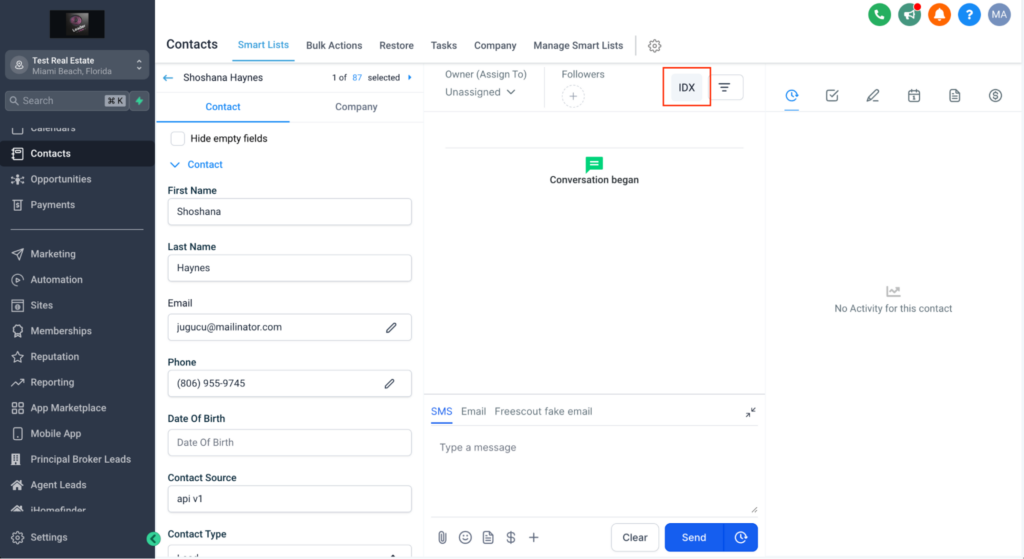
This button lets you create an IDX account for the contact and set up either a basic, advanced, or polygon search right from the same interface.
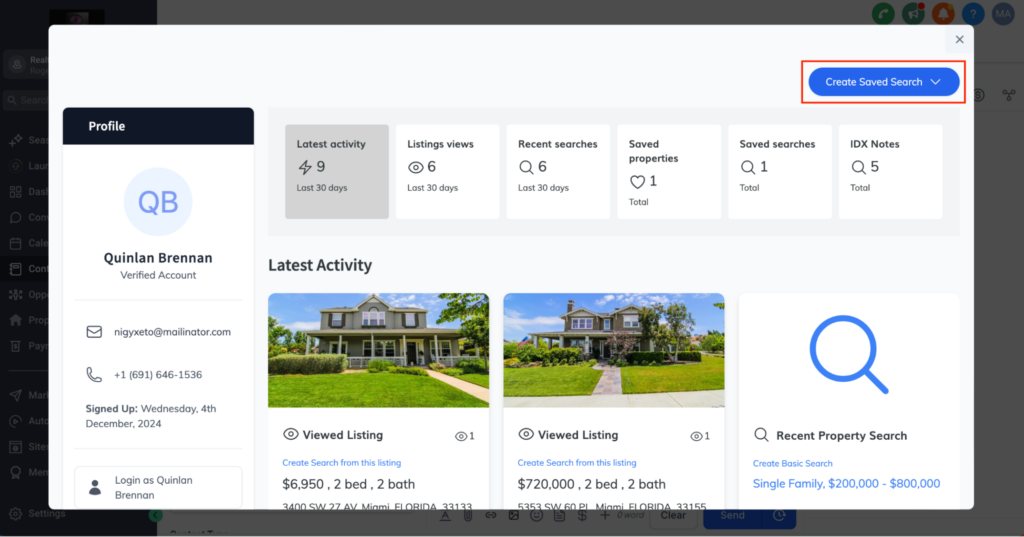
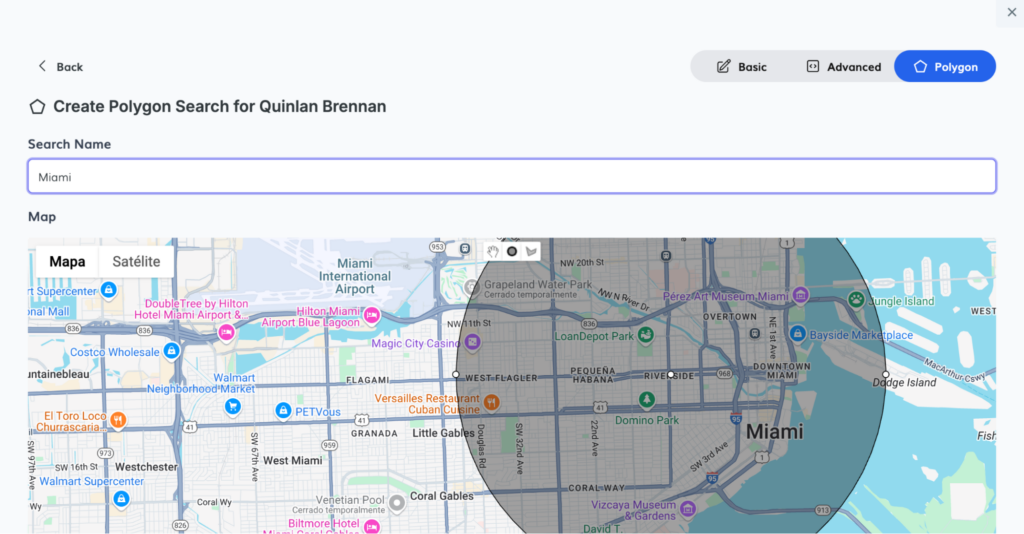
For example, imagine you’re working with a client who’s interested in waterfront properties with at least three bedrooms. Using the IDX button, you can instantly create a search tailored to these preferences, making it easier for your client to find their dream home. This feature saves time and demonstrates your commitment to meeting their needs.
➡️ Watch this video on how to add the IDX Button in HighLevel: Link to video
2. LeadConnector Dashboard
If you don’t have agency access, don’t worry! The LeadConnector Dashboard allows you to achieve the same goal. Simply create a new lead in the dashboard, and from there, you can create a basic, advanced, or polygon search.
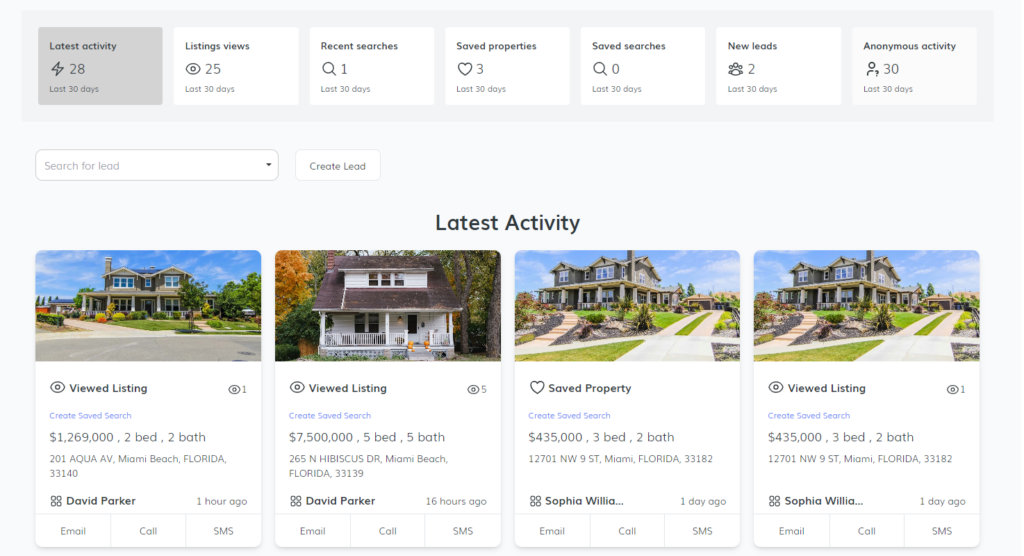
Step-by-Step Guide:
1. Once the lead is created, select the option to add a saved search.
2. Navigate to the LeadConnector Dashboard.
3. Select “Create New Lead” and input the contact’s details.
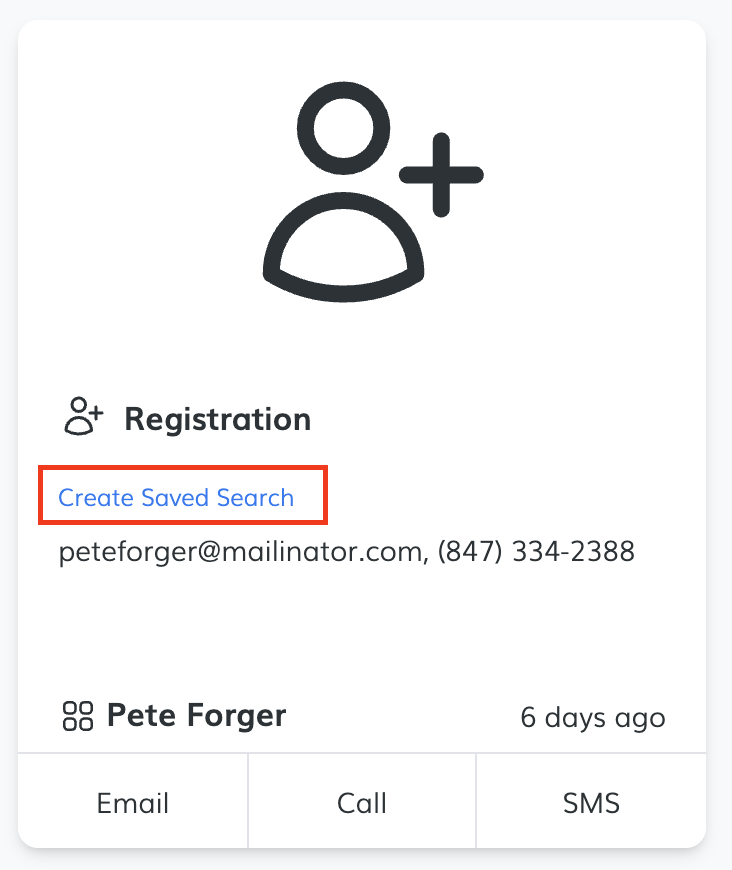
4. Customize the search parameters based on the client’s preferences—for example, homes in a specific neighborhood or properties within a certain price range.
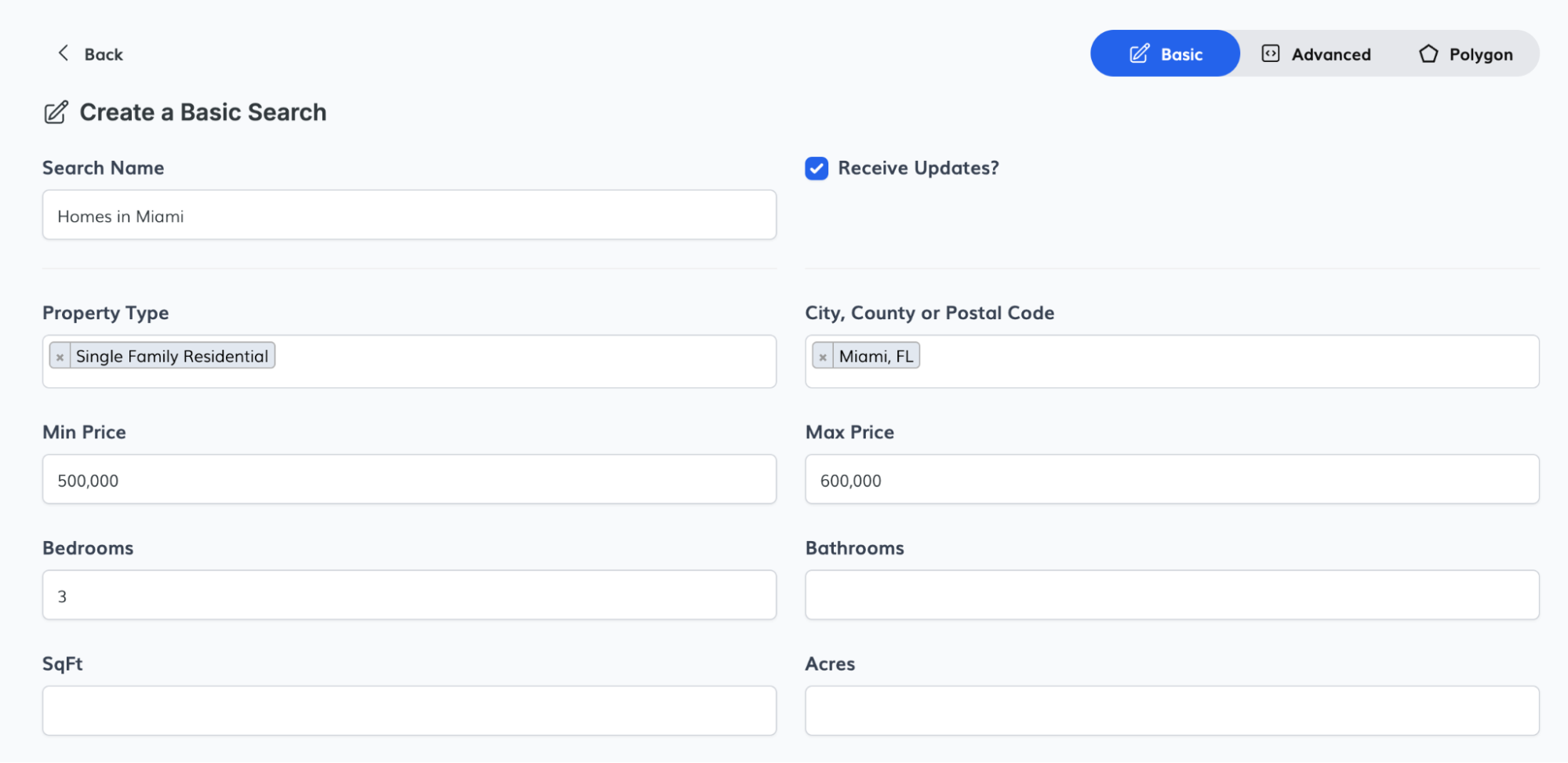
This approach is highly versatile and ensures that you can manage leads effectively, regardless of how they entered your system.
3. Automations in HighLevel
Assign the Same Search to Multiple Contacts
If you need to assign the same saved search to multiple contacts, you can use IDX Broker’s Saved Links in combination with HighLevel workflows. Saved Links are predefined searches that you can assign to contacts with similar needs or preferences, simplifying the process significantly.
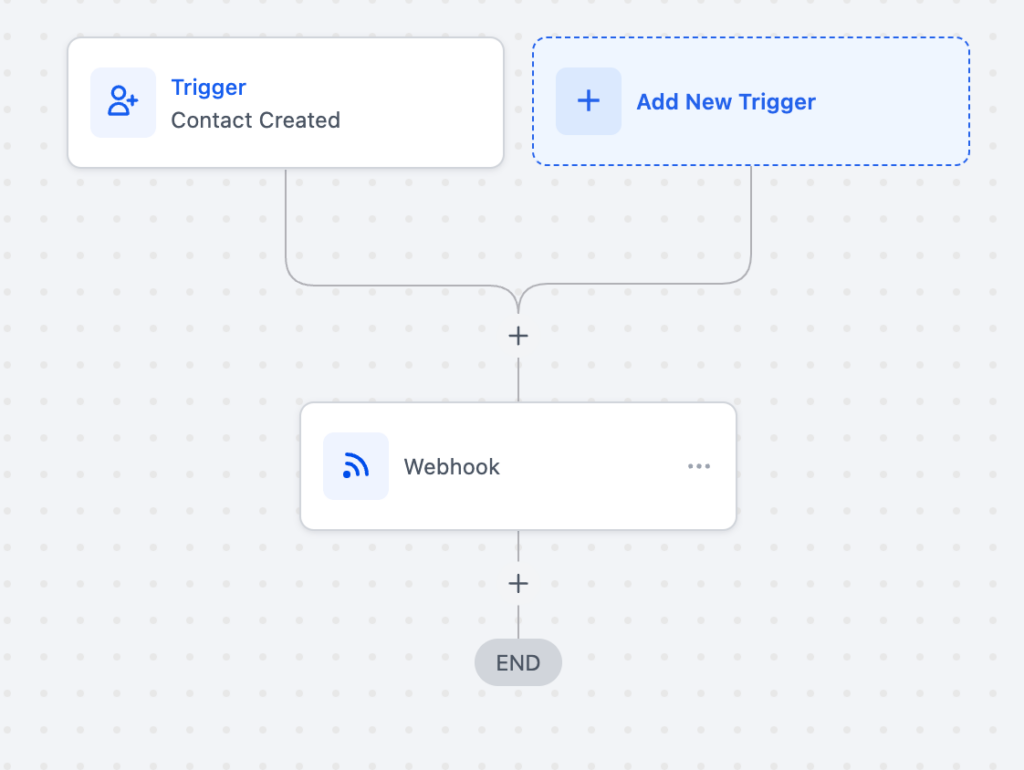
We provide a Webhook URL to help you create a workflow tailored to your needs. This workflow will automatically set up a new IDX Broker account for the contact and assign them a saved search based on your predefined parameters.
For example, as a real estate agent focusing on the following communities:
- Brickell
- Coconut Grove
- Key Biscayne
You could create three saved links, one for each community. Then, through a HighLevel workflow, assign the appropriate saved search to contacts based on their interests. Let’s say a contact submits a form expressing interest in Coconut Grove properties. The workflow can automatically create their account and assign the Coconut Grove saved search to them.
How to Set Up a Workflow:
- Define your saved links in IDX Broker.
- Create a workflow in HighLevel that triggers when a lead meets specific criteria (e.g., fills out a form or is tagged with a specific label).
- Configure the workflow to create an IDX account for the lead and assign the saved search associated with the saved link.
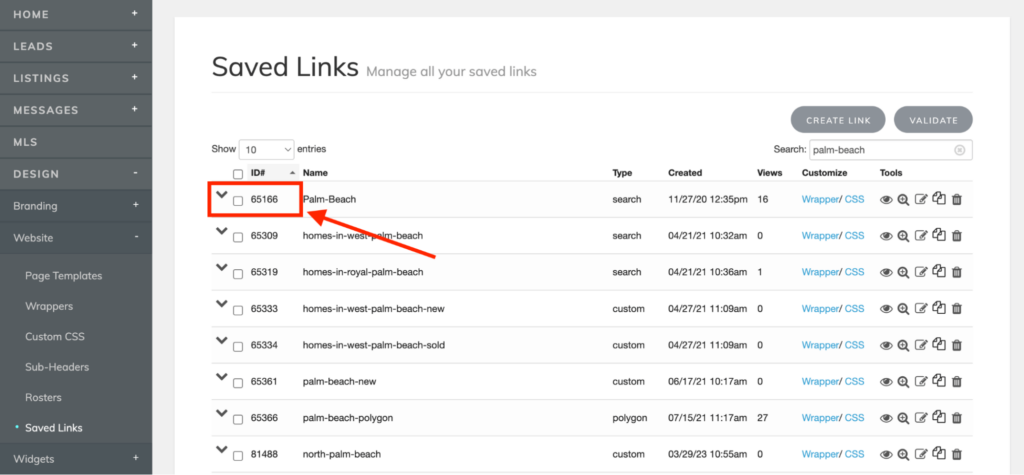
➡️ Learn more: Tutorial on workflows with saved links
4. Surveys in HighLevel
With our new app from IDXAddons, you can create a survey directly within HighLevel and embed it on your website or funnel. This allows potential clients to register and provide details about their desired property search.
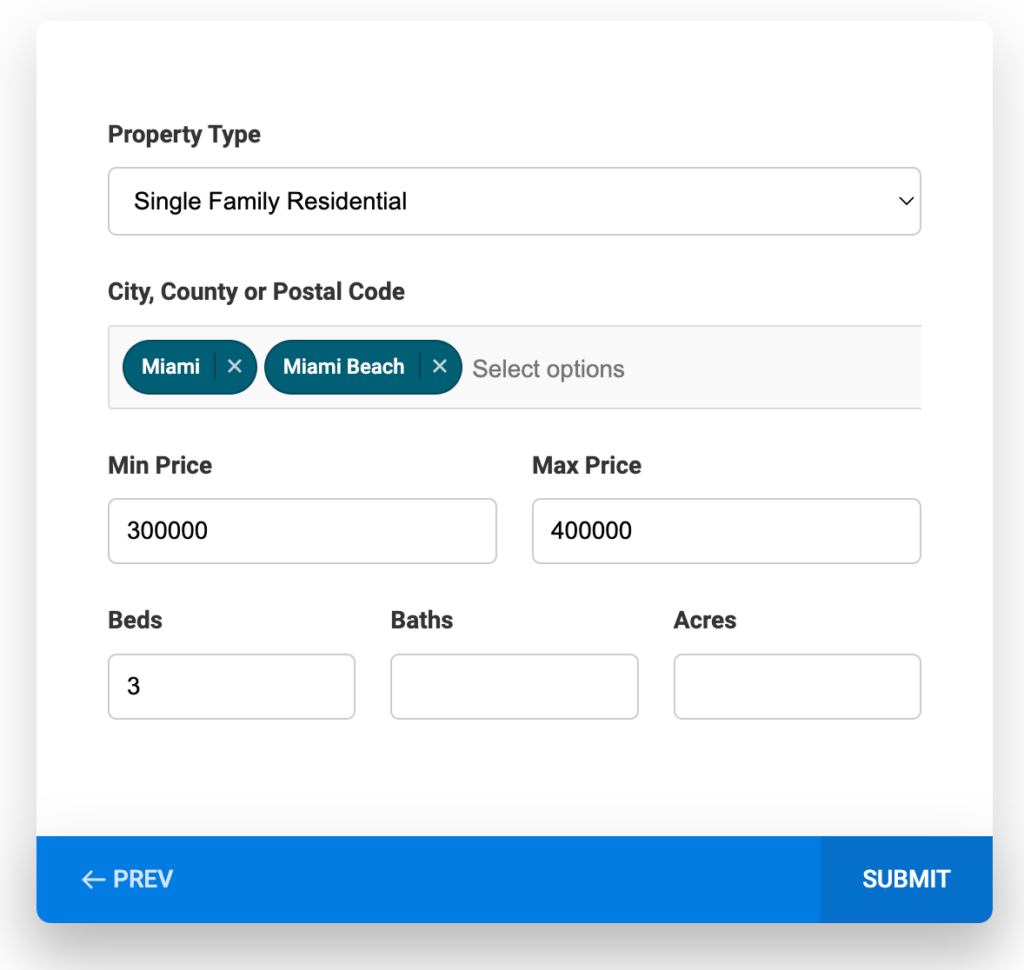
Why Surveys Are Effective:
Surveys not only help you capture leads but also gather detailed information about their preferences upfront. This insight lets you create hyper-targeted saved searches, enhancing their experience and improving the likelihood of a successful match.
Features of IDXAddons Surveys:
- Fully customizable questions: Tailor the survey to include questions like “What’s your budget?” or “Are you looking for a home with specific amenities?”
- Flexible design options: Match the survey’s appearance to your website’s branding.
- Seamless integration: Add the survey to any page or funnel, and automatically create an IDX account and saved searches based on the responses.
Imagine a client fills out a survey indicating they’re looking for properties with at least four bedrooms in Key Biscayne. Once they submit the form, the workflow creates their IDX account and sets up a search with those exact parameters. This level of automation saves time and ensures accuracy.
➡️ Read more: How to configure a basic search with surveys
Why Saved Searches Matter
Personalized saved searches offer numerous benefits for both agents and clients:
- Improved client satisfaction: Clients receive results that match their preferences, making their search experience more enjoyable.
- Streamlined workflows: Agents can focus on higher-value tasks instead of manually managing searches.
- Increased conversion rates: Tailored searches show clients you understand their needs, building trust and increasing the likelihood of closing deals.
- Lead prioritization: By analyzing saved search activity, you can identify which leads are most engaged and ready to make a move.
Conclusion
By leveraging these four strategies, you can deliver a personalized experience for your clients while streamlining your workflow. Whether you’re setting up individual searches or assigning searches to groups of contacts, these tools ensure your leads get the properties they’re looking for—and your business runs more efficiently.
Take advantage of these powerful features today to enhance your real estate processes and stand out in a competitive market. Ready to get started? Explore our tools and tutorials to unlock the full potential of HighLevel and IDX Broker!